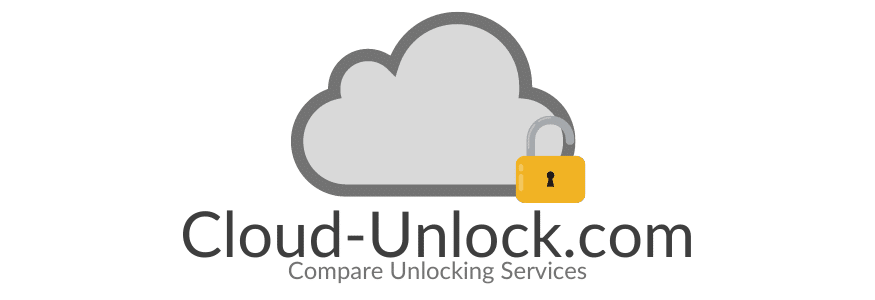Many of us are stuck with an iCloud Locked iPhone, iPad or Apple Watch either because we’ve been ripped off by a shady seller or simply because we forgot our own password. There are many iCloud Lock Removal solutions available on the internet but only a few of them actually work. In today’s guide I am presenting this new software called 3Unlocker available at 3Unlocker.com
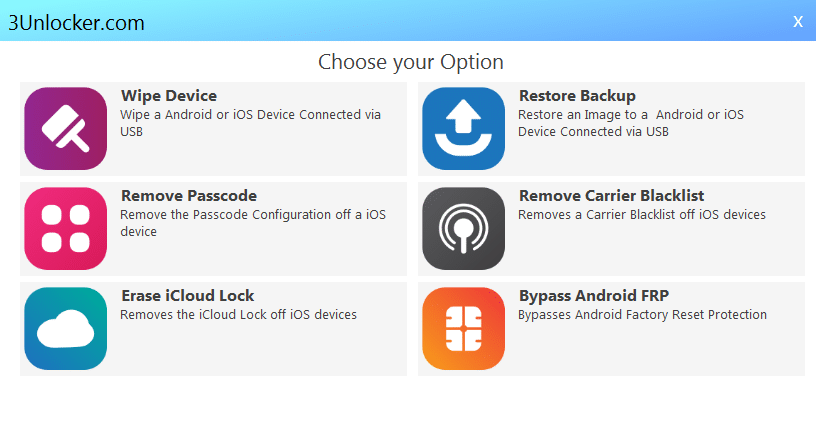
3Unlocker has a large variety of options available, the one that is most useful for this guide however is the iCloud Lock Removal utility. With the help of the ‘Erase iCloud Lock’ tool you are able to fully remove the iCloud Lock information on the device no matter if it’s Clean or in Lost mode. The utility will also remove the Find my iPhone as well as all data associated with the previous account, making the phone brand new in the process. This Software works will all latest revisions of iOS (even the newest iOS 13 releases) and most devices including the newest iPhones, iPads and even Apple Watches
Downloading 3Unlocker
You can download 3Unlocker for free on our website. This Software is completely free of charge and no one should ever change you any amount of money for it. 3Unlocker is Freeware and is therefor available for free on our blog.
This is a great to do the iCloud activation lock removal on all iOS devices if you are looking for a reliable software that previous owner’s iCloud account without much hassle. This software is available for Windows and Mac users facing this issue with the best free tool on the internet.
What are the requirements to download it?
Removing icloud activation lock is now easy with 3Unlocker, best part of all it’s that the download requirements are easy to meet so anyone can get their locked device unlocked within minutes. This is not a bypass iCloud activation tool but rather an advanced piece of software able to fully unlock iCloud permanently. Down below you will find the requirements needed for the installation:
- 25 GB free of space on your disk
- 2 GB of ram
- Intel core inside or higher
This apply for Windows and MacOS users, this ensures almost all users online can access this iCloud unlock service regardless of what device they are using.
Unlocking your iOS device
After selecting the ‘Erase iCloud Lock’ utility you are presented with this screen. Your device will be autodetected in most cases but its better to double check and hit the continue button
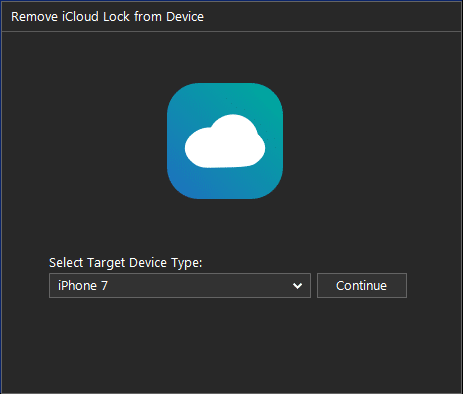
In case there is several devices connected to your computer 3Unlocker will prompt you to select the one you desire to unlock. Select the device you are wanting to erase the iCloud Lock from.
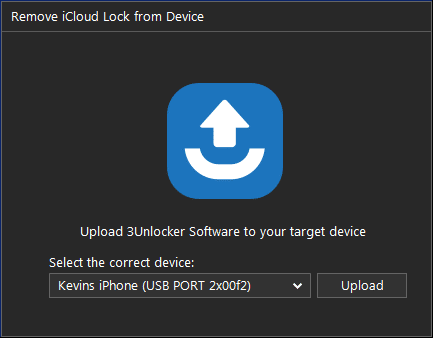
Make sure your device is plugged into the computer and at the iCloud Activation Lock screen
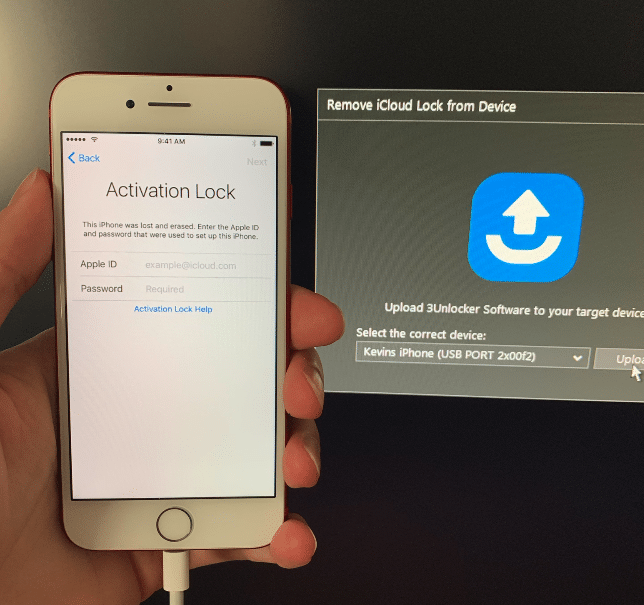
Now continue by clicking ‘Upload’ After you’ve hit the upload button 3Unlocker will now upload a custom piece of software to your device. This process is similar to Jailbreaking, however once the removal of the iCloud Lock is done your device will revert back to normal and will not be Jailbroken.
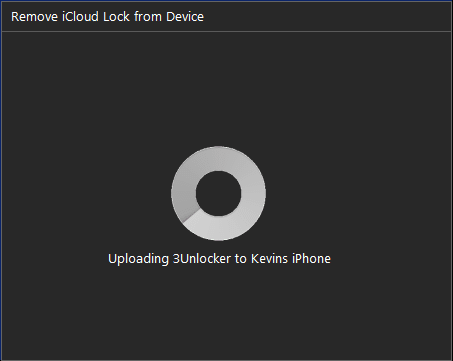
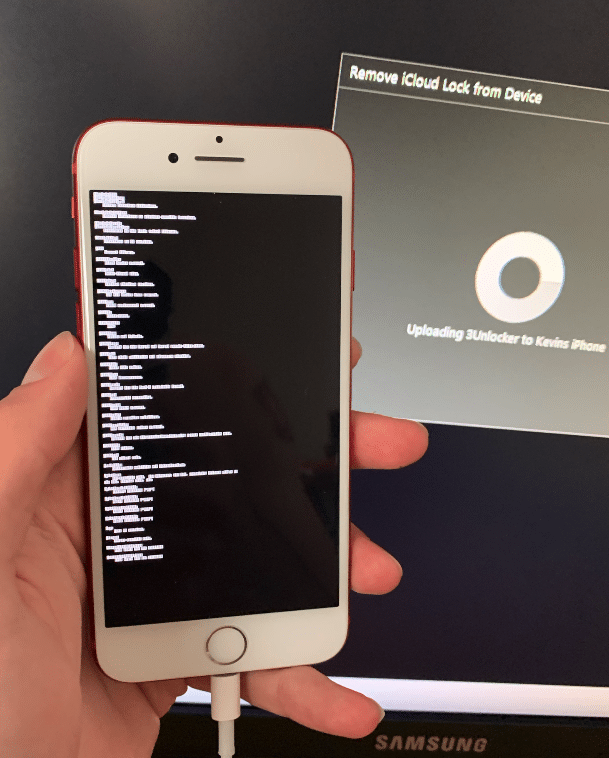
Your Apple device will now enter the 3Unlocker Software. Keep your device connected during this process as well
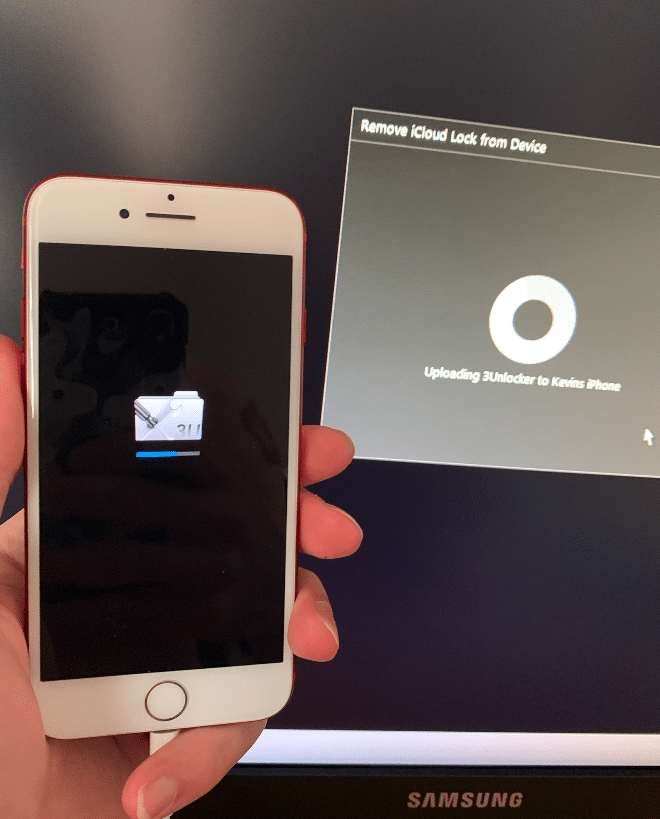
Once your device has finished booting into the 3Unlock Software you can disconnect your device. The device will be ready to be disconnected once you are being shown this screen:
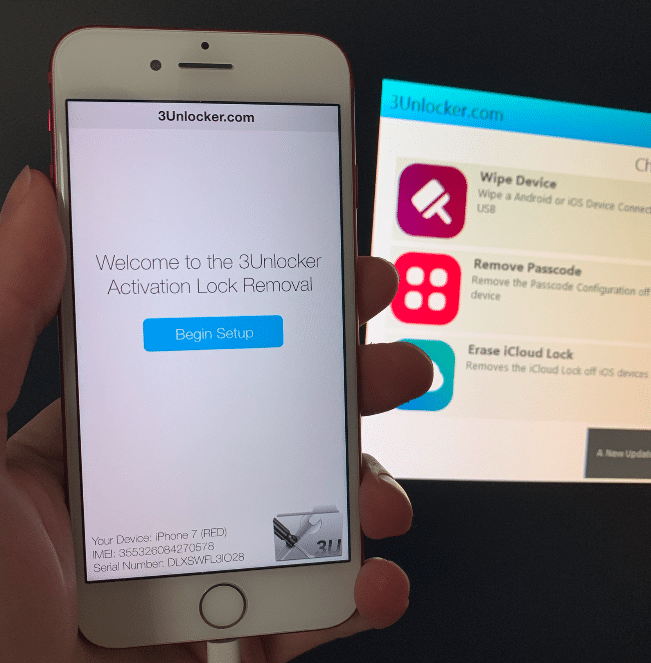
How does this work?
3Unlocker is a powerful tool that get rid of the iCloud lock screen permanently, this is not tour common iCloud bypass where you will only gain access to the home screen and some basic functions of your device. Once the software detects your device, it’ll remove iCloud by generating and a random Apple ID-Password that will be linked to your device’s serial number.
Bypassing iCloud activation lock is a thing of the past, with this new service you will be able to fully access your Apple devices without worrying about limitation on your device. With this unlock you will even be able to enter your own Apple ID.
This iCloud password and ID is randomly generated and can only be used for iCloud unlocks. This ID is not linked to the apple servers as well as it does not have any private data inside of it. The unlocking services offered by 3Unlocker are only used to remove iCloud account without the previous owner.
iCloud unlock service for all devices
Something users commonly ask is the eligibility of using this software with their Apple device, this iCloud unlock services are available to all models and iOS versions. This unlock process is open for:
- Any iPhone Models
- Any iPad devices
- Any iPod Touch
- Any Apple Watch models
Is it safe to use?
Remove iCloud activation lock from the comfort of your home without worrying about future repercussions on your device or your iCloud account. This unlocking process makes sure all information sent and received is kept private. Once the device has been unlocked, the server will initiate a deletion of all data of the device. Feel free to use this service thanks to and advanced SSL certifies that ensures a high level of encryption when using the software.
What do I need to know?
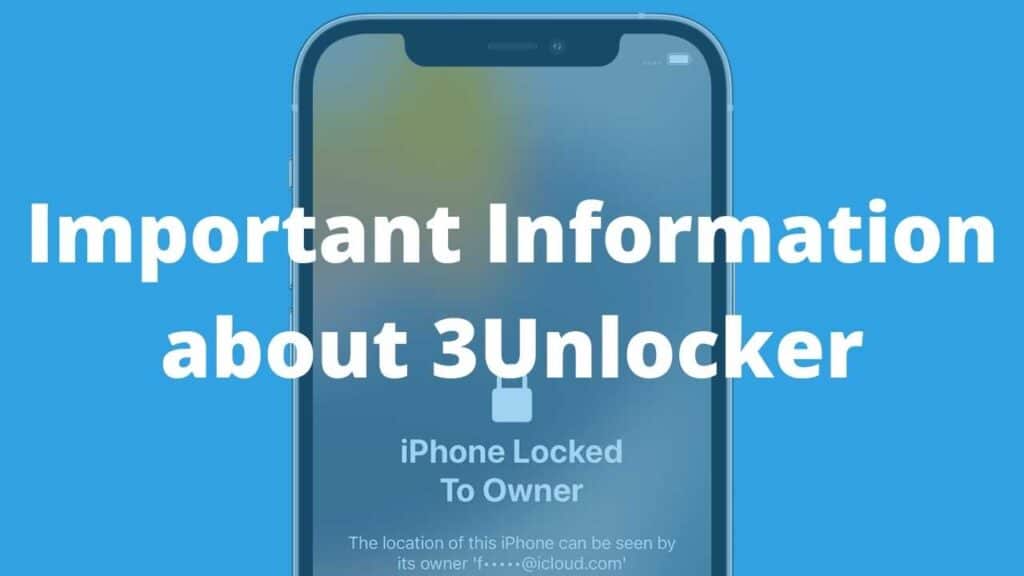
If you want to use the tool with your iCloud locked device, there are couple of things you need to know before getting started. It is relevant for us that all information is clear and public if you wish to unlock your iPhone, iPad, iPod or Apple Watch.
Will my information get erased?
Yes, when you remove the iCloud activation lock all information will be erased. It’ll be as if you had a brad new device. If you have your own iCloud ID, you might be able to restore your information if it is saved on the cloud.
Do I need special permissions?
Depends, if you are a Windows user, there is a higher chance that you can install this software freely. If you are a MacOS user, there is a higher probability that you need to give special permissions to allow the installation of this software.
Use the best iCloud activation lock removal tool

It is time for you to remove iCloud activation lock without the need of an iCloud bypass tool. Use your device as it is supposed to be without restrictions. Get your locked devices up and running with the best free iCloud unlock service on the market. Feel free to give it a try and get your locked iOS device fully working.