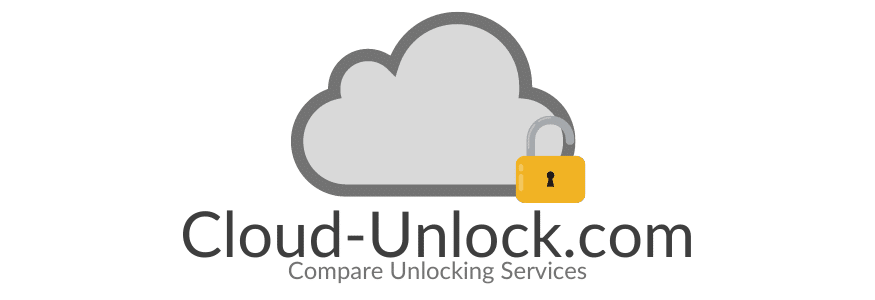For a permanent solution to your iCloud Lock, you may consider using the iCloud Unlock Deluxe an effective iCloud Unlock Software. It is important to note that there is a huge variety of iPhone unlock service providers that claim to unlock your phone for a few bucks and in most cases they rarely deliver. This makes it hard to find a legitimate and reliable iCloud unlock provider without the risk of being ripped off.
There are times that you might find yourself stuck with an Apple device that has an iCloud lock or an Apple device that is blacklisted. It is always a big challenge to have such a device unlocked and restored back to its normal state. Most people have had to pay heavy prices to have these devices fixed. What most of them don’t know is that you can actually remove iCloud lock without having to spend a single cent. All you need is a software called iCloud Unlock Deluxe. This is the most reliable software in the market right now capable of removing iCloud Lock for free.
How To Get iCloud Unlock Deluxe
The good news is that this software is exclusively and freely available to Cloud-unlock.com readers, and all you have to do is download and install it on your computer from our website. You can do this by following the download link provided in this article.
Kindly note that there are a lot of spammers out there claiming to have software similar to this, and they might try to lure you into downloading it from their websites. You need to be aware and avoid following such links because most of them are viruses masquerading as useful software. This software is only available on Cloud-unlock.com.
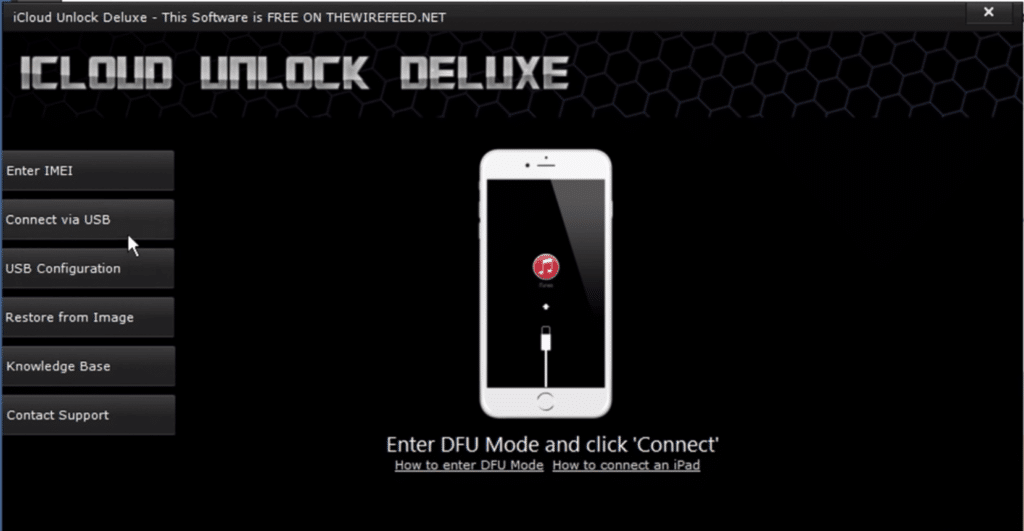
Password: 1234
Removing iCloud Lock
Upon downloading and installing this software from the link provided on this website, you can now go ahead and launch it. Here you will be greeted with a sleek and user-friendly interface that is very easy to use. Before you continue any further, ensure that you have connected your affected Apple device to your computer via the Apple Lightning cable. This should be an original cable that is in good condition. A poor quality cable can disconnect unexpectedly during the process; hence running the risk of further damaging your device.
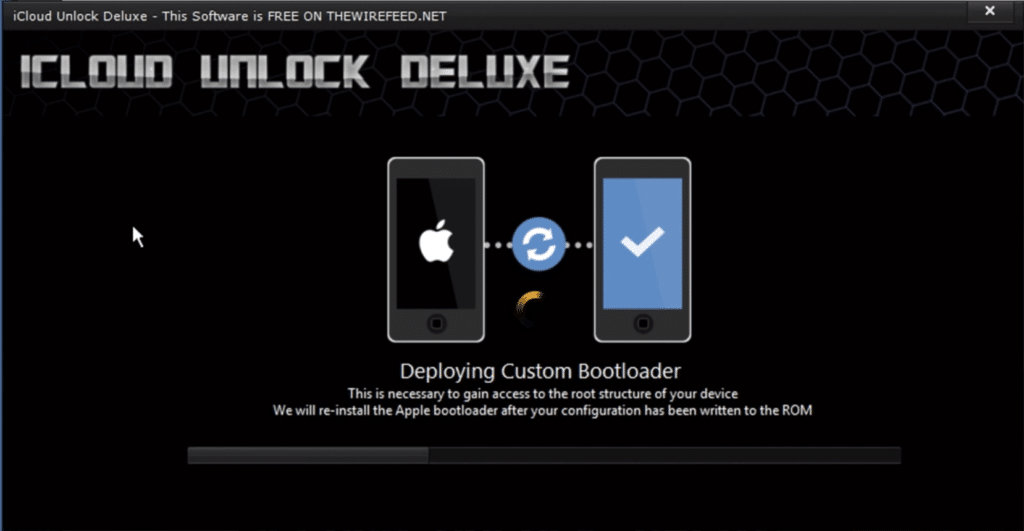
Now select the option of connecting via USB. The software will then proceed to gain access to the root structure of the affected device. This process takes approximately 5 minutes, and make sure that you do not disconnect your device while it’s in progress.
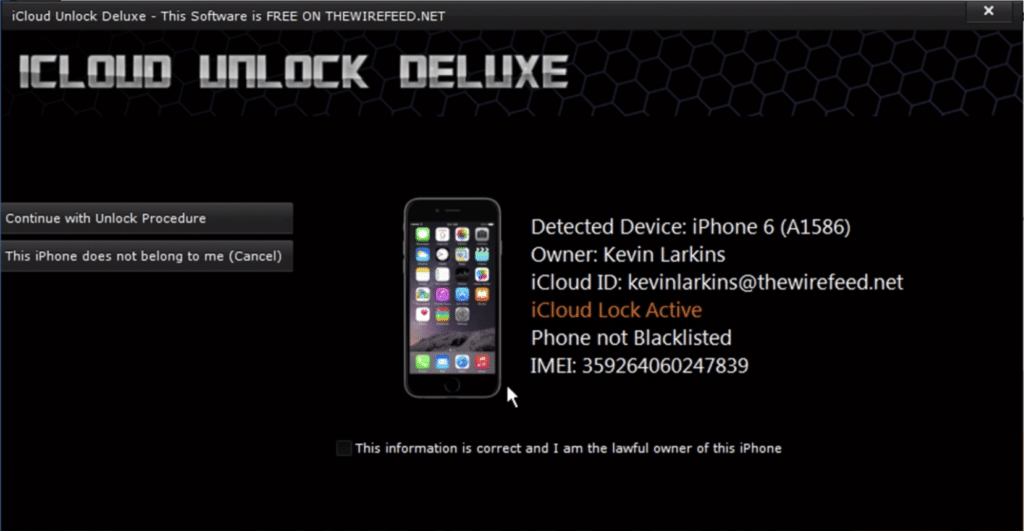
Once completed, you will see several options and information about your device. Go through the details and confirm that they are indeed yours by checking the box below these details. In the next window, proceed to install the selected changes. This will cause your phone to restart several times. You should also ensure that your device is not disconnected during this process.
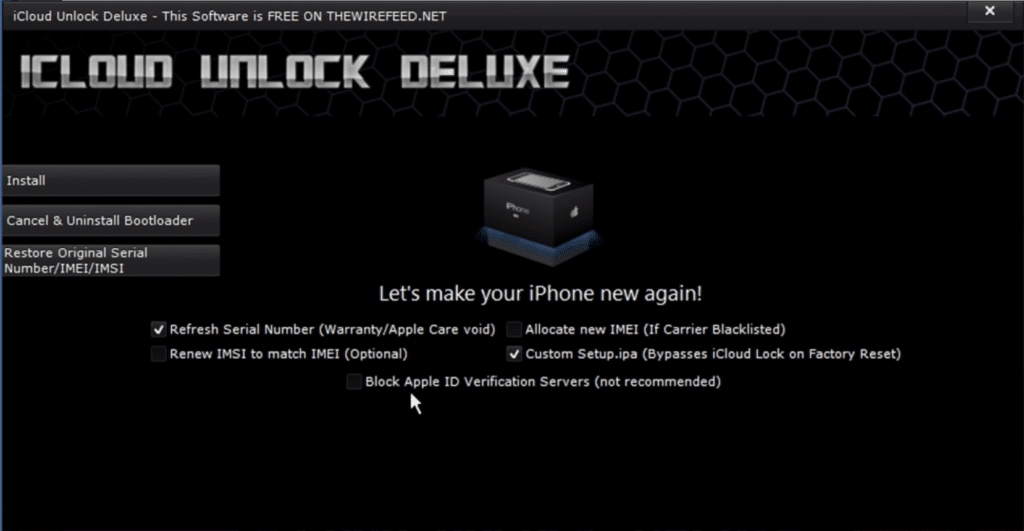
Once done, this will mean that all those changes will be written to your Apple device. From there, you will now be free to configure it to your liking. This process only takes a few minutes to complete. The time to complete may vary since older devices tend to take a bit longer as compared to the latest ones.
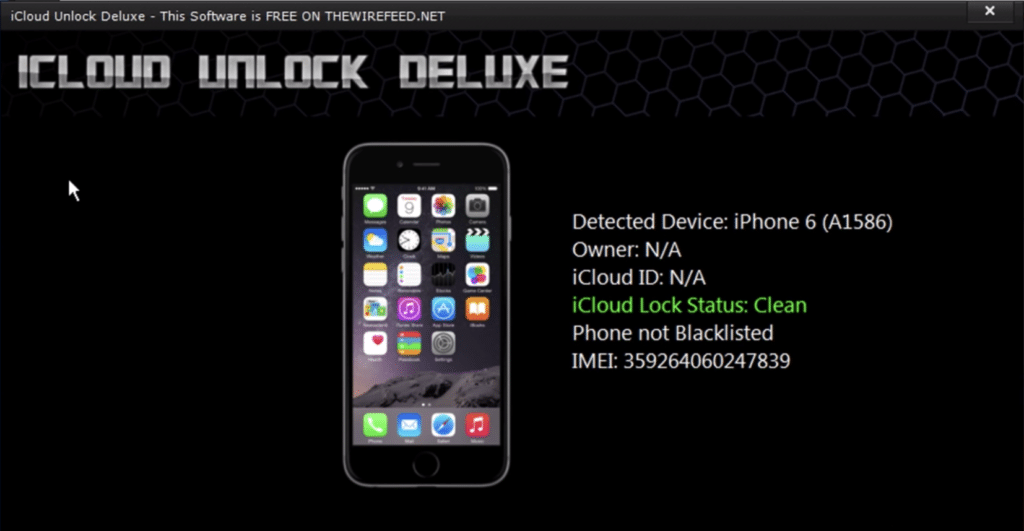
As you can see, you do not have to go through a hard time in order to remove iCloud Lock. Remember that this is the only place you can get the iCloud Unlock Deluxe software that will make this process possible for you.
Nevertheless, with the iCloud Unlock Deluxe software program, you can be assured of a permanent solution at affordable rates.
Here is how to get the software:
- Download the Software from our download mirror here on Cloud-unlock.com.
- Subscribe to our YouTube channel to allow us to pay the bills for the server providing the download to you
- After the download select ‘Extract All’ and choose a path on your PC where you want the software to be saved.
- After a successful download and installation, the home screen of iCloud Unlock Deluxe will appear. If you experience any problem opening the software, select ‘Run As Administrator’ on your PC.
- To begin using the program, first, you need to connect your iPhone to your PC or desktop using the Apple MFI cable. This will allow the software to sync all the information that is on your device and restore it to the factory settings. Alternatively, you can also choose to back up your data and not to factory reset your iDevice and save all your personal information. Here is a step by step guide on how to use the software:
- Once you have connected your iPhone to your desktop, the screen will display three options; ‘Quick iCloud Unlock’, ‘iCloud Blacklist Unlock’ and ‘ Update-proof iCloud Unlock’.
- Clicking on the first option will only remove the iCloud Lock from your device of which there are chances of your device being locked again if for instance the iOS on your phone gets updated. To counter this, click on the third option, ‘Update-proof iCloud Unlock’, so if there will be any future updates on iOS your device won’t be locked. If your device has been blacklisted, the ‘iCloud Blacklist Unlock’ option is the most viable option for your case.
- After this procedure, the software erases all the information on your Apple device, including the phone’s serial number and IMEI number. This simply means that you will have a completely new device thus you will be able to use the iCloud account on your device. The best thing about this iCloud Unlock software program is that it has a free trial version. This allows the users to first see how the program works before committing payments to any package. The trial version, however, allows you to unlock only one device after which you can then choose an affordable package from the ones provided.
This Software is Freeware and therefore Free of Charge
Basically, this method involves downloading an iCloud unlock software and running it on your PC, while your device is connected to the PC. This allows the software to reset your phone to factory settings thereby erasing all the data on your phone. However, given the landscape of the market, finding a reliable and effective iCloud unlock service provider can be a daunting task, mainly due to the huge variety of iPhone unlock service providers.
One of the Most Reliable Unlock Software
iCloud Unlock Deluxe is one of most reliable iCloud unlock service provider that features an easy to use software program at a budget-friendly price. The best thing about this service provider is that it provides additional iCloud unlock options that are not found in most of the iCloud unlock service providers. Such options include, “Update-proof iCloud Unlock”, that allows you to modify your device so that when your phone’s iOS updates, an iCloud lock does not reappear.
How to Download iCloud Unlock Deluxe
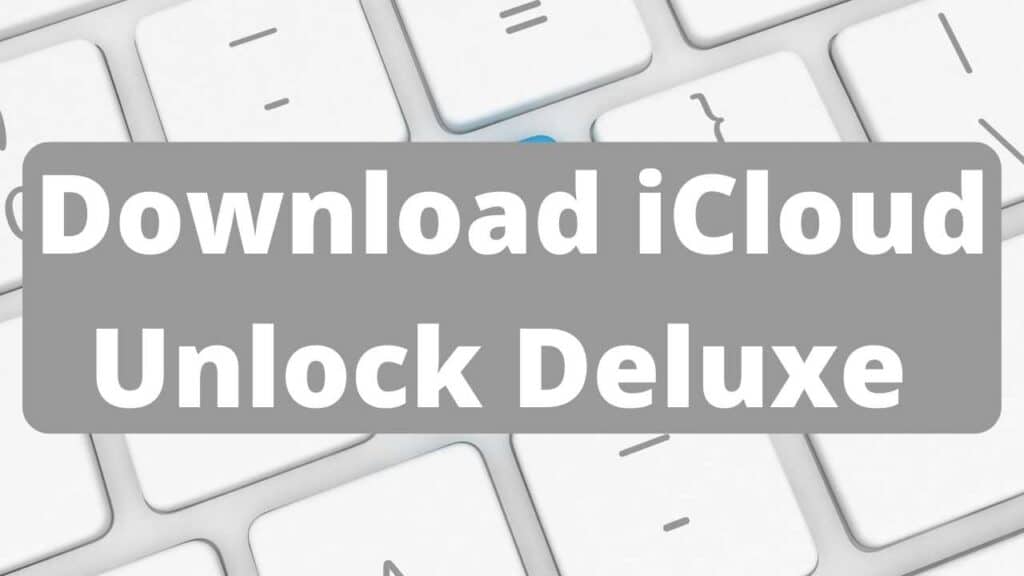
With the advancement in mobile security technology, manufacturers like Apple have made major strides in maintaining their devices’ security. But in some cases, this level of security may be unnecessary especially if you are looking into changing your network provider or just forgot your iCloud password. With the above-outlined tips, you can now unlock your iPhone and use it with whatever SIM card you opt to or regain access to your locked iPhone.
Main audience target
iCloud unlock deluxe is a great tool to remove iCloud activation lock in a few minutes, our team of engineers have been able to developed a tool that can actually provide benefits to all iOS users by solving common problem can are usually hard to solve on their own. We have gathered a lot of feedback from users that have used the software.
Is this the best iCloud unlock tool?
The unlocking process provided by iCloud unlock deluxe it’s by far one of the easiest and quickest that is currently available to users. As part of the iCloud unlock deluxe review, many users have stated that the usage it’s simple and anyone without much experience on computers is capable of doing this process in just a few minutes.
Thanks to a wide range of iOS devices supported iCloud unlock deluxe is able to remove the Apple ID-Password without the previous user without discriminating on the operating system or model that the users has.
Is it safe to use?
From and iCloud unlock deluxe download to the usage of the program is a straightforward process. This unlock procedure permanently remove iCloud from your devices without affecting any of the functionalities of the device. Once you are done with the unlocking, you will be able to:
- Enter your own iCloud ID or create new iCloud account
- Use iCloud photos and iCloud servers
- Take it for Apple care (If applicable)
- Touch ID and Face ID
- Update iOS version (If available)
This is not your common bypass activation lock tool that only give you access to some functions and doesn’t remove iCloud account from your device.
How long does it take?
This software is very efficient when it comes to unlocking your iCloud account from your iOS device, this process usually takes about 10-15 minutes once the software is downloaded and installed to your computer. It’ll be crucial for you to have an USB cable ready and your device fully charged in order to use this free software.
How does it work?
This iCloud unlock program works by erasing all existing information on the device you have selected and reinstalling and rebooting the operating system. Keep in mind this process will erase all existing data on the iCloud activation locked device and it can’t recover. Using this iCloud unlocker tool means that you will have a brand new device, this is a great way to unlock an iCloud locked device without the risk of losing some functionalities.
What are you waiting for?
iCloud unlock deluxe free is a software made for the community to help you result any problems related with the activation lock and much more. Downloading iCloud unlock deluxe is easy and accessible for anyone. Feel free to contact us if you have any question, we will be happy to answer it.