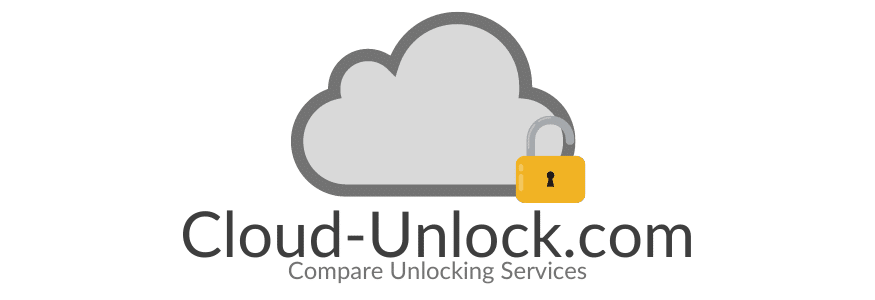Removing activation locks from Apple Watches is very easy and only takes 20 minutes. If you want to know more, in Cloud-Unlock we have already made a very long research and have summarized all the relevant information about the iCloud lock on your iOS device and the best program that will help you safely remove iCloud activation lock on Apple Watch!
Removing Activation Locks: Can Apple Watches get the Activation Lock?

Yes, iCloud’s activation lock is now enabled on Apple watches as an attempt to improve Apple devices’ security protection. Nowadays with an Apple Watch, people can access a lot of someone’s personal information with that device only (this intelligent watch is used to access messages, receive calls, and so much more!), that’s why Apple has implemented the feature of the iCloud lock on your Apple Watch.
How does the Apple Watch Activation Lock work?
The iCloud activation lock works the same in all iOS devices, as you might have noticed, your Apple Watch is linked to your iCloud account, and that allows Apple to stop any third party from resetting/reactivating the device without its original owner’s authorization.
When the iCloud lock gets activated, the activation lock screen appears and locks the device until you enter the corresponding Apple ID and password of the iCloud account linked to the Apple Watch (that’s how this system authenticates your identity, because if you are an authorized user, you’ll know the credentials to unlock it).
How to Remove iCloud Activation Lock on Apple Watch Remotely from the iCloud Account
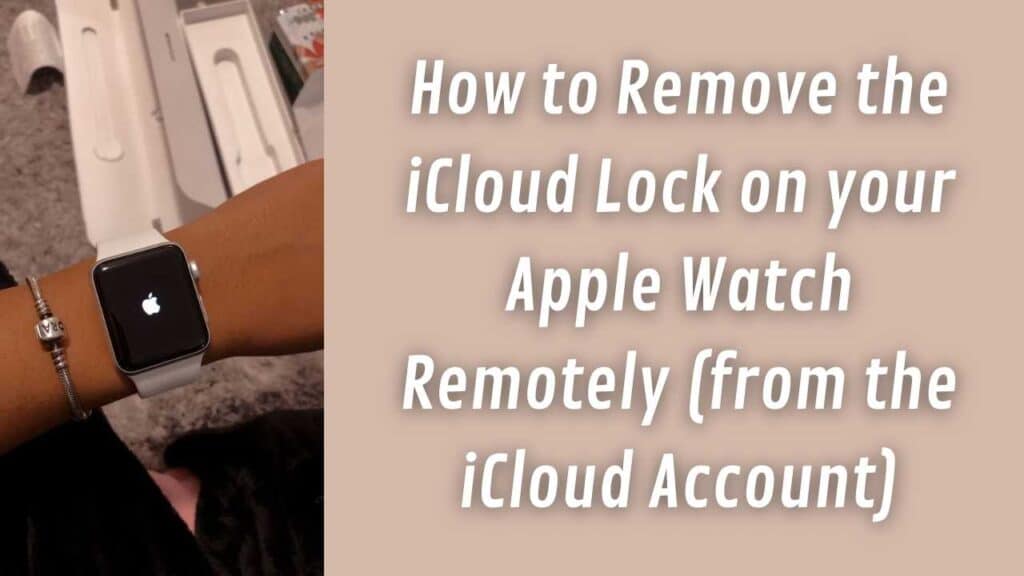
If you need to remove the activation lock from an Apple Watch and have access to your iCloud account but not to the locked device (which is a pretty common situation because usually people gift or resell their devices without removing their account), then all you have to do is to follow these easy steps:
- Log into your iCloud account from any iPhone, Mac, or iPad (all that matters is that the device counts on a stable connection to the internet).
- Click on the “My Devices” tab located at the top of the page.
- You’ll see a list of all the Apple devices linked to your account, look for the Apple Watch you want to remove.
- Select the device to be unlocked and click on the option to eliminate the device from your account.
After you have removed this Apple Watch, the device itself will automatically unlock your watch as it won’t be linked to any iCloud account anymore (if this doesn’t work, you can access the Apple Watch App from the iPhone previously linked to the watch and follow the instructions there to remove the Apple Watch from the iCloud profile on your iPhone).
Will Jailbreak an Apple Watch Bypass the Activation Lock?
Jailbreaking your Apple Watch won’t remove the activation lock, and is also a very dangerous procedure that you shouldn’t consider because any iOS device you jailbreak exposes you to risk; jailbreaking your Apple Watch will invalidate your warranty and even “brick” your device, rendering it useless.
Also, using jailbreaking software might put your Apple Watch at risk from viruses or other cyber threats as it deactivates Apple’s security layer and renders the device vulnerable.
How to Safely Bypass Activation Locks on Apple Watches without Apple ID or Password
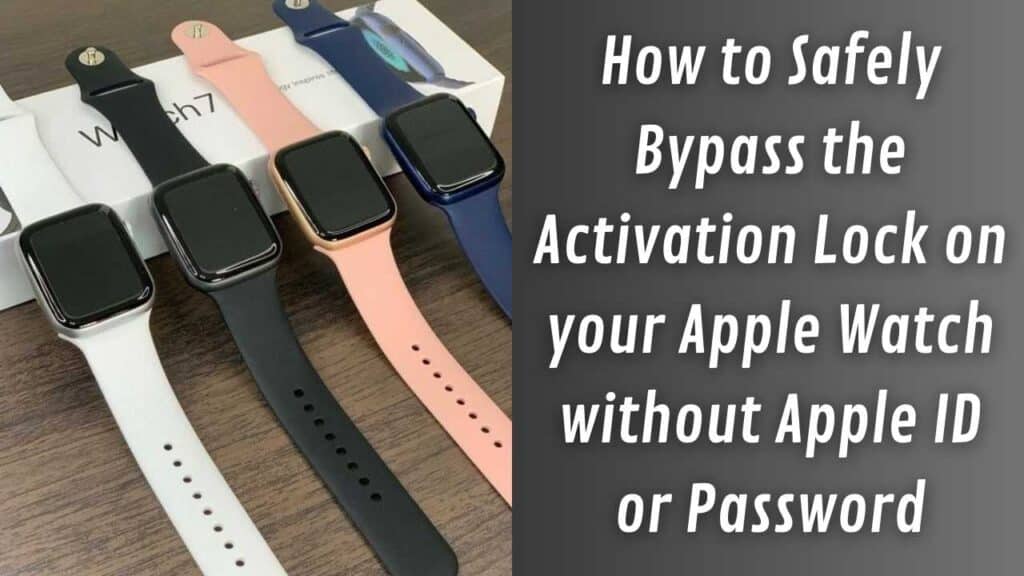
The safest method to bypass iCloud activation locks on Apple Watches without having the Apple ID or password of the iCloud account linked to the iOS device is to use an external unlocking platform. The unlocking software that we recommend is called SafeUnlocks, it is a company dedicated to removing different locks on mobile devices and in this case, in Apple Watches.
How much is it to Remove Activation Locks on Apple Watches?
Removing the activation lock on an Apple Watch with SafeUnlocks only costs $1, there are no additional fees (which usually happens with other unlocking platforms when your iOS device is expensive), and the price is fixed for every device to be unlocked.
Is it Possible to Remove the Lock from any Apple Watch?
Yes! SafeUnlocks has such a wide range of compatible devices and they are able to unlock any Apple Watch regardless of its model or iOS version, this also applies to all iPhones, iPads, and iPods (their unlocking software has different unlocking protocols for each locked handset so that the lock bypass is effective with all devices).
Removing the Activation Lock from an Apple Watch without Previous Owner: Benefits

The principal benefit of bypassing an Apple Watch’s activation lock is basically having access to the device and not being locked out by the activation lock screen, but if we talk about the benefits of SafeUnlocks as the lock removal tool, there are many advantages that you’ll only find with them, such as:
- You can remove the activation lock without the iCloud credentials of the locked Apple Watch, and it doesn’t matter if you are not the device’s original owner, so if you are trying to unlock a used watch, they can still help you remove the lock on it.
- Turning off the activation lock with SafeUnlocks is very easy, and that is a pretty important aspect to take into account because not everybody is used to unlocking software, so the easy-to-use platform is something we always highlight.
- Removing the lock from your Apple Watch usually takes 2 or 3 business days, but with this company, it will be a matter of no more than 30 minutes.
- You will get rid of the activation lock permanently, this means that after you complete the unlock process you will be able to use the watch without a problem and link it to your new iPhone and to your new iCloud account.
What do I need to remove the iCloud Activation Lock from an Apple Watch?
Here are the key pieces of information you’ll need to enter into the website of SafeUnlocks for them to help you bypass the activation lock from any Apple Watch:
- Your name.
- Your email address.
- The specific model of your Apple Watch.