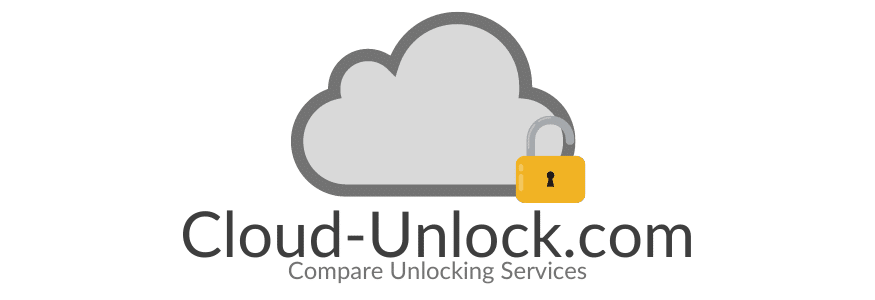iCloud’s activation lock on iPhone and iOS devices is such a great feature to protect your information, but what happens if you purchased a locked second-hand iPhone or forgot your Apple ID or password and lost access to your iCloud?
In Cloud-Unlock we’ve got your back! Let’s talk about all the basics of the iCloud activation lock feature and what is the best iCloud activation lock removal option in 2023 for those who need to remove the iCloud lock on iPhone 11 without the Apple ID password.
What is the iCloud Activation Lock on iOS Devices?
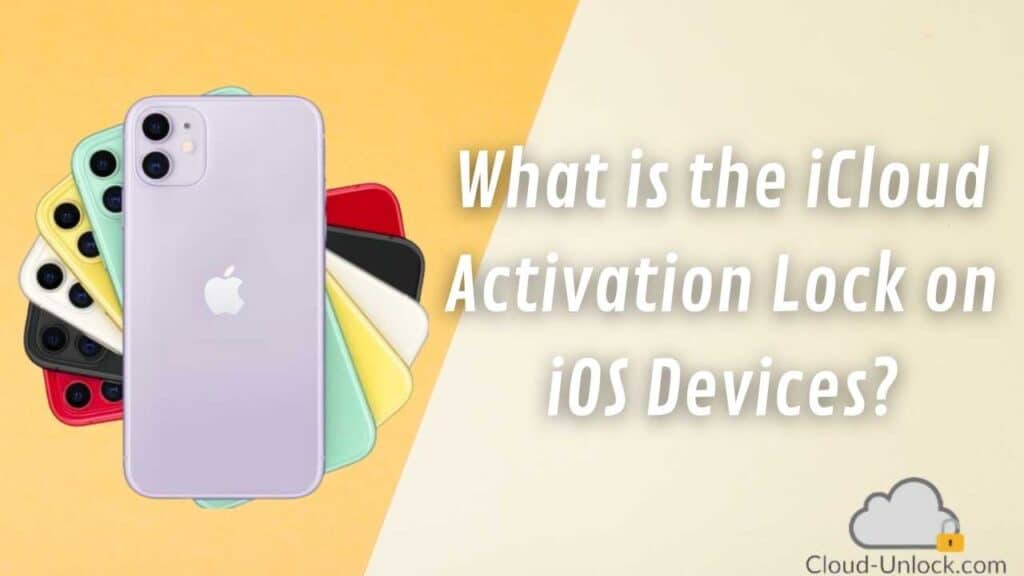
iCloud’s activation lock is a security feature — the equivalent of the FRP lock (Factory Reset Protection) — that Apple has enabled on their devices aiming to reduce the market value of stolen iPhones so that they can reduce Apple device theft.
This lock is supposed to stop any unauthorized access to your iOS handset because the system doesn’t let any third parties reactivate your phone without authenticating your iCloud credentials. It is not only enabled on iPhone 11 or iPhones in general, most Apple devices like iPads, iPods, Apple Watches, etc., have this safety measured on their system.
How does the iCloud Activation Lock work?
The iCloud activation lock works thanks to the “Find my iPhone” app, that’s because when you enter your iCloud account and activate that app on your iPhone, the iCloud activation lock gets activated automatically.
It works so well because when you enter your Apple ID into your phone, it is automatically linked to the account. If it detects suspicious activity, it will request the authentication of the Apple ID and password of the specific account associated with it.
Is the Activation Lock Enabled on all iPhone Models?
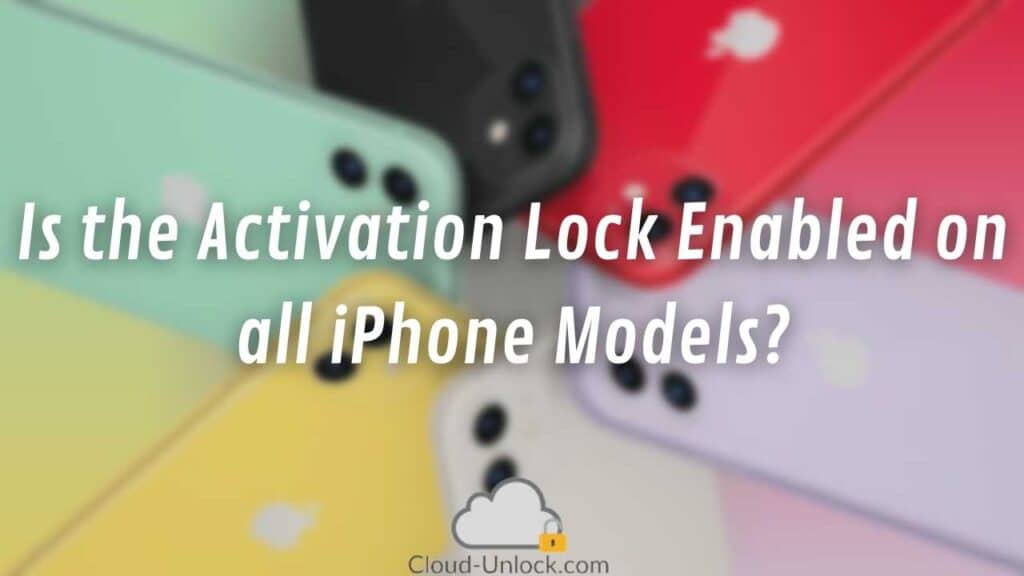
Yes! All iPhone models (no matter if you have a new or used iPhone) have enabled the iCloud activation lock without exception, talking for other Apple devices, all the following references have the activation lock protection:
- All Apple Watches from the reference watchOS 2 to the 9.
- Talking about Macs, all Macs with Apple T2 Security Chip, Apple silicon, or macOS Catalina (or later).
- Any iPad from iPadOS 15.
As you can see, this security feature is enabled on almost all Apple devices, so if you think of activating it to enhance your phone’s protection, this is a great option.
On the other hand, this is not beneficial for people who already purchased a second-hand iPhone but the previous owner didn’t remove the iCloud account from it or, for example, for people that had an old iCloud account associated with the phone but that don’t have access to it anymore; that’s why we are here to explain how to get rid of this lock without damaging the handset on the process.
Are Locked iPhones Useless at All?
Taking into account that all the locked iPhone or iPad will show is an iCloud lock screen unless you authenticate the Apple account on it, we can say that yes, locked iPhones are completely useless. With the iCloud activation lock screen, you won’t be able to access the phone’s apps, menu, handy panel, and in general, all its functions.
Can Apple Help me Remove the Activation Lock from my iPhone?

Apple’s support team can help users to remove the activation lock from their devices, but there are certain conditions that not everybody meets (in fact, most activation lock bypass requests are refused by them). Here are the principal requirements for Apple to iCloud unlock your device:
- You have to be the original owner of the iPhone, it is a must (if you bought a used device, they won’t accept your unlocking request). Also, the phone cannot be in lost mode.
- All files and data on your device will be permanently deleted if Apple removes its activation lock. You are supposed to have created a backup of all the information, programs, and apps on your device before contacting the activation lock assistance team.
- Any request for Activation Lock support can be rejected or canceled at Apple’s discretion.
- They won’t take any responsibility for data loss, data recovery, data breach, lost software, or lost equipment use.
- You won’t be able to cancel your request for Activation Lock assistance after you’ve submitted it.
How much is it to Remove iCloud Lock on iPhone 11 without the Apple ID?

There are lots of options on the internet to bypass the iCloud activation lock without Apple ID or passcode, and therefore, there is a wide price range depending on the company. However, as it happens with other online services, expensive doesn’t always mean effective (in fact, there are a lot of iPhone 11 iCloud bypass services that charge a lot of money and end up damaging the device).
All in all, in Cloud-Unlock we have found what we consider the best option for you to remove the iCloud activation lock (without password or Apple ID) in minutes and for only $1, this platform is SafeUnlocks and they can help you remove the iPhone activation lock in a couple of minutes.
- They help users bypass activation locks in more or less 20 minutes.
- The process is very simple and they even have tutorial videos in case you get confused.
- Their website is protected with SSL certificates, so all the information about your iPhone and the unlock process, in general, is encrypted.
- They can unlock any old and new Apple iPhone and iPad regardless of their model.
Is it a Good Idea to Remove the iCloud Lock with Online Bypass Tools?
If you need to bypass the iCloud lock of your device but don’t have your Apple account credentials, a third-party unlocking service is the best option that you have. There are other options like a DNS bypass, but those are temporary solutions that won’t fix the problem (the access to your iPhone is limited); if you want to address the issue and get rid of the lock, the best option is to use an external unlocking service.
We only recommend that you confirm that the removal process is effective and that you’ll be able to easily remove the lock without damaging the device or unnecessarily wasting your money, that’s why we recommend SafeUnlocks.