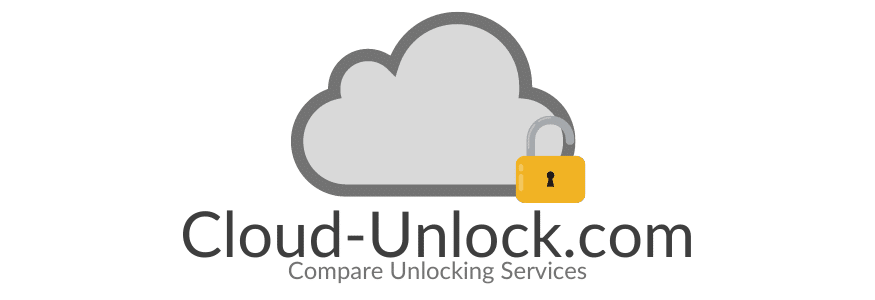Want to remove the iCloud activation lock but don’t know if it’s better to unlock or bypass the lock? In Cloud-Unlock we have set ourselves the task of finding out which are the differences between both options and which one is the best alternative to remove iCloud lock on iPhone 12, keep reading!
What is the iCloud Activation Lock on Apple Devices?

The iCloud activation lock is an authentication system automatically activated on your iPhone and other Apple devices to secure your data. This security feature turns on itself after the “Find My iPhone” app is enabled to prevent others from accessing your private information in the event that the device in question is lost or stolen.
Apple has continually been praised for its iOS security system and the extremely strong and rigorous security layer that Apple devices have installed, and the iCloud activation lock is one of those safety measures that enhance that security.
However, some Apple users that look forward to a safe iCloud lock removal solution (who are the actual reason why in Cloud-Unlock we are committed to providing you information about safe iCloud unlock platforms) are people that just:
- Bought a refurbished or second-hand iPhone without noticing the device was locked.
- Forgot their Apple ID password and lost access to their account.
- Had an old account already deactivated linked to the device.
What is an Activation Lock Bypass? Does it Remove the iCloud Lock Screen?
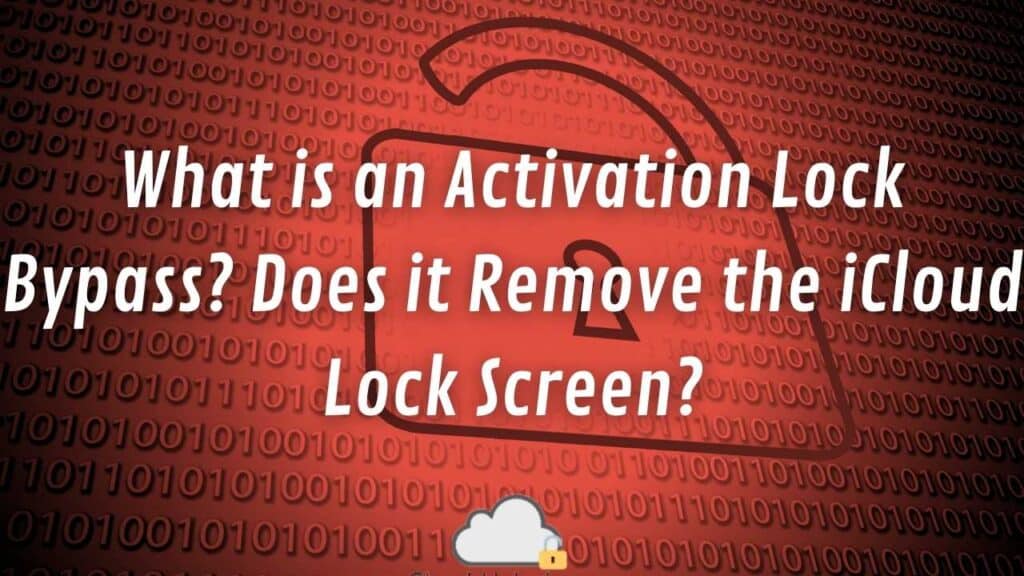
A bypass of the activation lock is just a method of momentarily disabling the security mechanism of your iPhone (the activation lock) to provide you access to the device — lots of people mistake a bypass for a complete unlock —. However, the lock itself won’t be removed, and eventually, the iPhone will reactivate the iCloud lock (usually in 2 or 3 months).
If the question is whether a bypass removes the iCloud lock screen, then the answer is yes, it does remove it, but on the other hand, it is necessary to take into account that this lock screen will reappear and this is not a permanent solution (also, a bypass will jailbreak your device which is probably going to damage it).
In addition, as the old iCloud account is not removed, it is not possible to use certain functions of the iOS device, such as “Find my iPhone” or iCloud apps (because those require the iCloud account credentials, but there is another iCloud account already there, and if you happen to try to remove it, the activation lock screen will pop up again).
How Much is it to Bypass the iCloud lock on an iPhone or iPad
As with a bypass, the screen lock pops up every now and then, most bypassing online platforms ask you to pay monthly or yearly fees so that they keep your device unlocked — when it gets locked again you use the bypassing tool and complete the process again —, and if you unsubscribe they lock the phone as it was before. Now, talking about prices, they can charge up to $30 every month (there are also some free DNS bypass services but we wouldn’t recommend them because they can damage your iPhone).
Does an Unlock Completely Remove Activation Locks on iPhone 12?
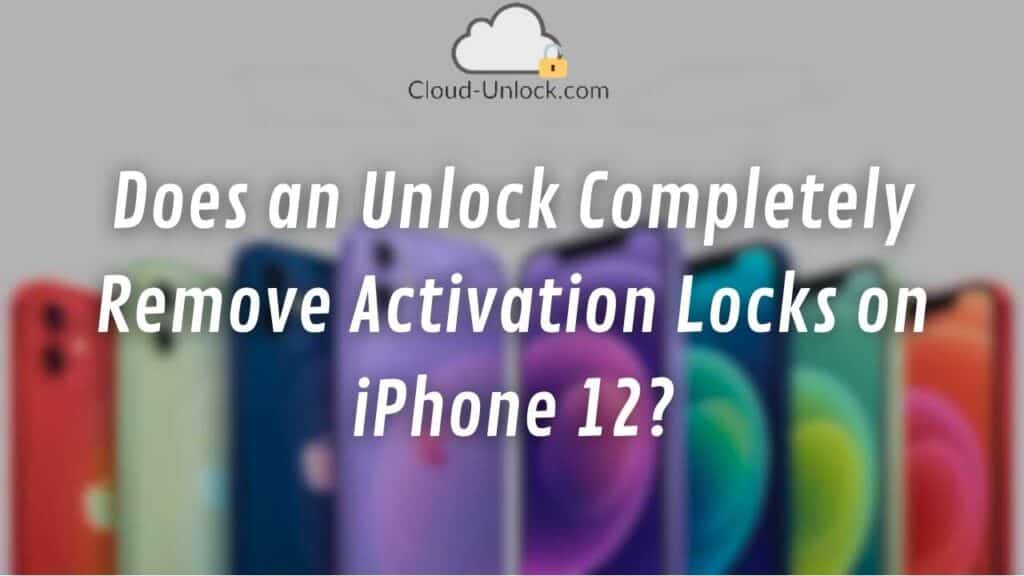
Fully removing iCloud activation locks on your iPhone 12 or 12 Pro Max is possible (and is actually the best way of getting rid of activation locks without Apple ID) because unlocks are not temporary like bypasses. When you unlock a device you remove the iCloud account of the previous owner from it and are able to enter a new Apple ID as normal.
This is possible because when you remove their iCloud account from your iPhone, it is no longer linked to any Apple ID and password and doesn’t have any profile to authenticate when reactivating it, so you can set up your device resting assured that the lock won’t be reactivated ever again.
How Much is it to Unlock an iCloud-Locked iPhone 12?
Fully removing the activation lock from your iPhone can cost a lot of money depending on the unlocking company you are using (you can find free services and other platforms that charge up to $50 for the unlock). The activation lock removal service we would recommend is SafeUnlocks, their unlock process is only $1 per locked device and is a very easy and quick way to unlock iPhones, keep reading to know how to use their unlocking program!
How to Remove iCloud Lock on iPhone 12 with SafeUnlocks
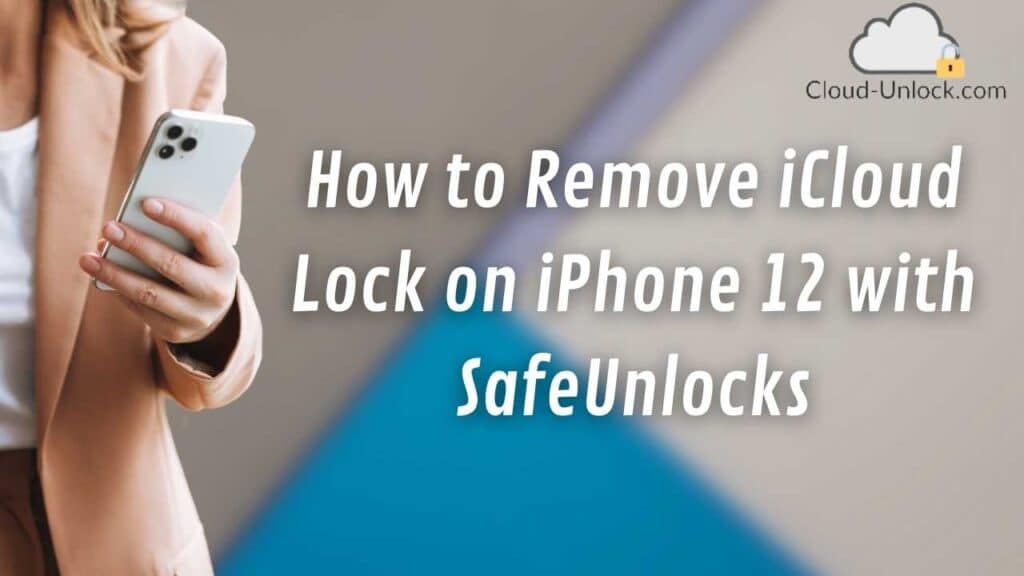
The iCloud account removal process of SafeUnlocks is not hard at all, you don’t need to download or install their software, you can unlock all iOS devices without a problem, and they can help you remove the lock with only its IMEI number. Here are the steps you’ll need to follow:
- Visit SafeUnlocks.com.
- Drag your cursor to the “services” tab and click on “iCloud Unlock” or just click on the “iCloud Unlock” box on the screen.

- Fill out the form you see on the page by entering your name, email address, the IMEI of the iPhone, and its model.
- Click on the “I accept the $1 fee to sign up and unlock my device” check box to acknowledge that information and then on “Proceed”.
At this point, you’ve already placed the unlocking order, now you just need to log into your SafeUnlocks account, if it’s the first time you use their services, you’ll need to:
- Complete the verification process.
- Create a username and password.
- Generate the $1 payment to unlock the device.
After you have paid for the unlock, you’ll just need to follow the instructions on the screen and wait for the system to unlock your device, you’ll receive some temporary iCloud login credentials for you to enter on the iPhone and remove the existing iCloud account (remember to restart or reset the phone after you finish to confirm the unlock was successful).