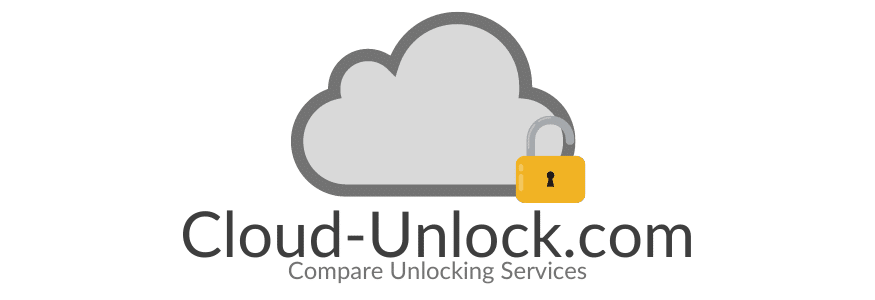Need to eliminate an old iCloud account from your device but don’t know how? Let’s learn together about activation locks and what is the best method to remove iCloud lock on iPhone 13 without its Apple ID or password. Getting past the iCloud lock has never been easier!
Why do People Struggle when Removing an iCloud Account from their iPhone?
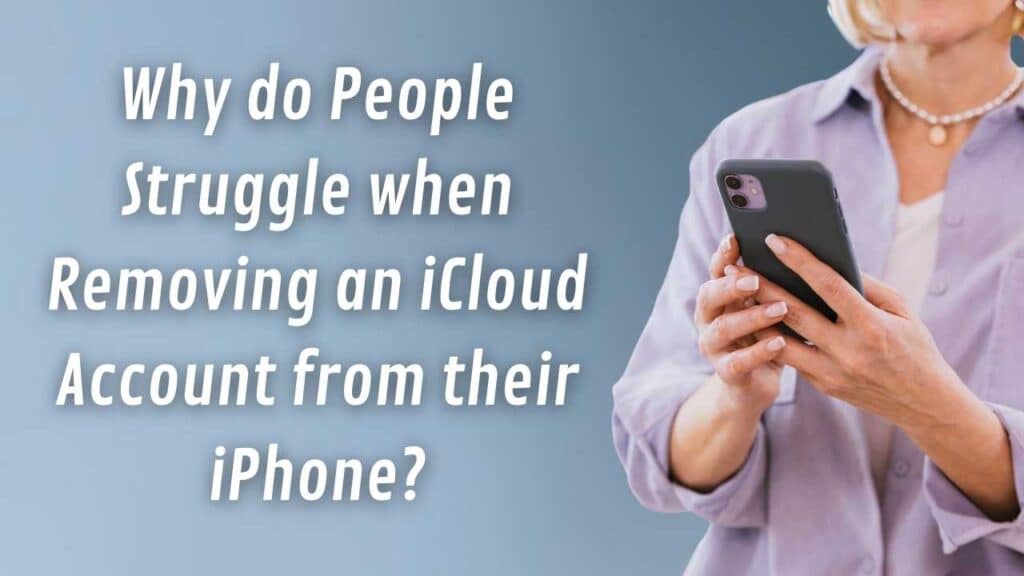
We all know that if you are stuck on the activation lock screen of your iPhone is because you simply don’t have the Apple ID and password that correspond to the iCloud account linked to the device, and a lot of people jump to conclusions and assume that it is always because the person trying to access the iPhone is not its legitimate owner.
However, there are lots of scenarios where people who can rightfully access their iOS devices are locked out, here are some of the most common cases!
You have Forgotten your Apple Account Credentials
This happens to everyone once in a while; it is normal to forget passwords! However, the problem comes when you try a lot of times to enter it and lock your account by mistake or when you don’t remember which email address you used to set up your Apple ID.
Apple has a platform for people to recover their accounts, but if you’ve lost all access to your Apple account, can’t get to the security questions, and with that not being enough, have locked your iPhone as well, then it is understandable that you’re looking for an external solution.
The Previous Owner Left a Lock on your iPhone
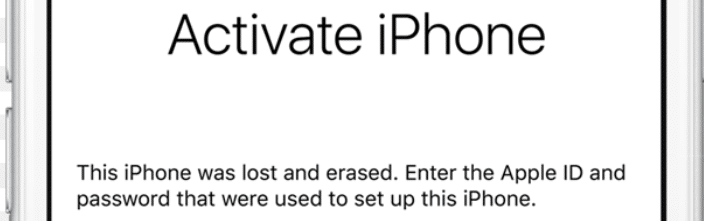
This is the main reason why people look for an external way to unlock an iPhone! It happens from time to time that Apple users buy a second-hand iPhone without noticing that the iCloud account of the previous owner of the phone is still linked to it, and they find themselves locked out of the iPhone after trying to reset it or enter their own Apple ID into it.
Your old iCloud Account was Permanently Deleted
This is a pretty common case, and it’s that if your iPhone was previously linked to an old iCloud account that you permanently deleted after a while but never actually removed from the iPhone, the device might ask you to authenticate your ownership by entering the credentials of that old account. Now, that’s a problem because, as the account no longer exists, the iCloud account can’t be authenticated, so you’ll just get stuck in that lock screen.
Can Apple Remove iCloud Lock on iPhone 13 without its Apple ID or Password?

In response to the previous situations, you might be thinking the solution is to simply contact Apple’s technical support team, and it is in fact possible (actually, you can do it by clicking here). However, Apple has very strict conditions and requirements for them to remove activation locks from any device, such as:
- They will permanently delete all the information stored on your iPhone (apps, settings, pictures, videos, contacts, everything), it’ll be like factory resetting your device, so unlocking your iPhone without having a backup is not a good idea.
- Apple will only unlock the device if you are its original and legitimate owner, so if you have a second-hand or used iPhone, they won’t help you.
- It won’t be possible to unlock the iPhone if it is in lost mode.
- You might be asked to present some documents like proof of purchase, your ID, and some others.
How Long does it Take for Apple to Remove the iCloud Lock?
The wait times depend on the number of requests they have in their queue at the time, but it usually takes them approximately 10 business days to fix an iCloud-locked iPhone or iPad. Keep in mind that they reserve the right to decline your unlocking request, so if they notice something weird on your specific case, they’ll just leave it locked.
What are the Principal Methods to Remove iCloud Locks on iPhones?
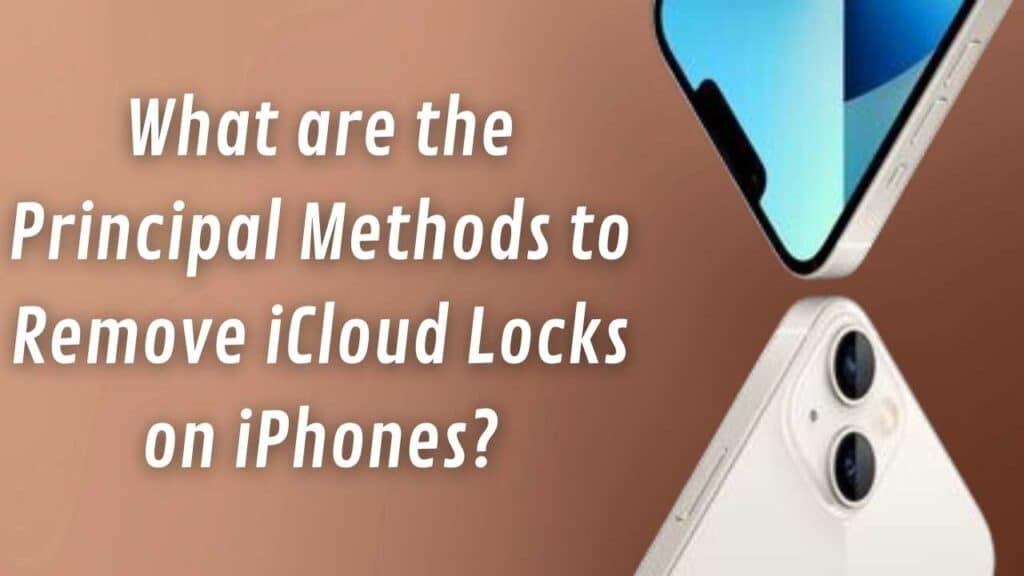
Talking about the external ways to fix iCloud-locked phones, there are two options, you can either bypass the iCloud lock or you can completely remove the iCloud activation lock, let’s check both methods together!
Bypassing Activation Locks on iPhone
Bypassing the activation lock of your iPhone is possible but is not recommended because it is not permanent, when you bypass a lock are just jailbreaking the device’s security system (which by the way goes against Apple’s TOS) so that you can temporarily access the iPhone.
However, with this method, the lock is re-activated from time to time because it is never really eliminated; also, you won’t be able to reset or restart the phone, and you won’t be able to use any iCloud-related functions such as the “Find my iPhone” app.
Fully Removing the Activation Lock on your iPhone
You can fully iCloud unlock your phone only if you pay for an external iCloud removal service; these companies eliminate completely the activation lock because they remove the iCloud account from the device (that’s the secret!). When you remove the Apple account with an iCloud activation unlocker, unlocking your device is a matter of minutes, and you never worry about this issue again.
However, it is very important that you remove your iCloud lock screen with a reliable and safe activation lock removal service because anyway, all your information is in your Apple device and your iPhone is worth a lot for you to end up damaging it in the process, that’s why we’ve investigated and have our recommendation for you to try out!
What is the Best Unlocking Platform to Remove an iCloud Activation Lock?
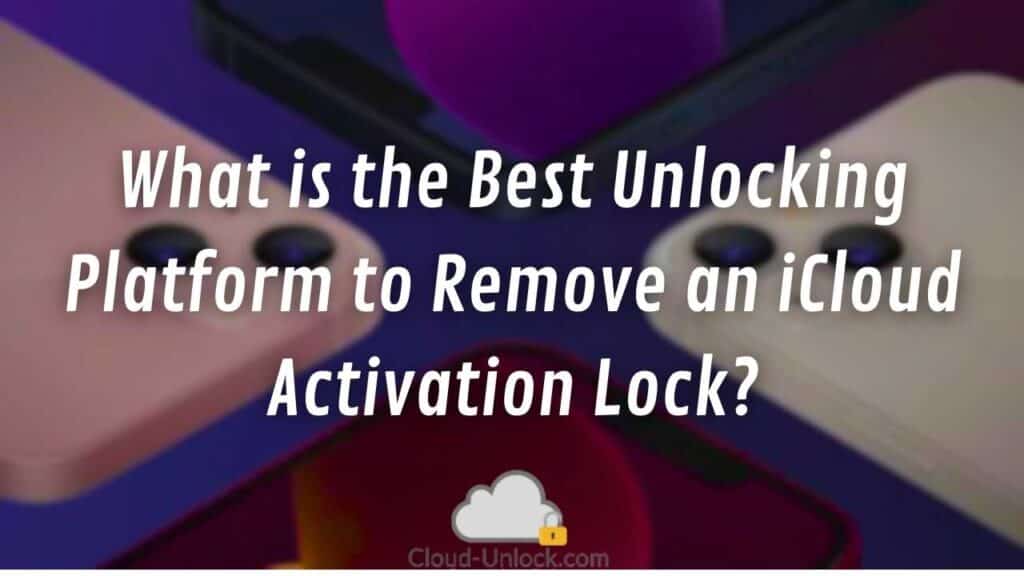
The best way to fix a locked iPhone (without the Apple ID username and password) is by using SafeUnlocks! You don’t need to jailbreak your iPhone, don’t need the iCloud password to unlock it, and the lock will be removed within minutes. Here are some of the benefits that come with this unlocking software:
- Only costs $1 per locked device.
- Doesn’t take more than 20 or 30 minutes.
- Can unlock all Apple products (iPhones, iPads, Apple Watches, etc.).
- It’s safe to use.
- Doesn’t require you to have any Apple account details or to enter your Apple ID.
- It’s very easy to use!