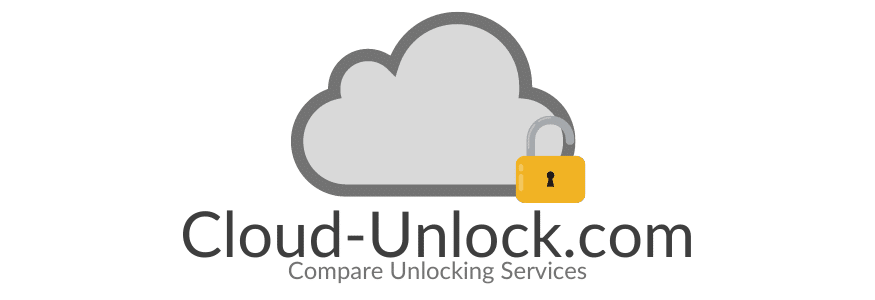In Cloud-Unlock we know finding an effective and safe iCloud activation lock removal service can be difficult, and even more if the device you are trying to unlock is an iPhone 14 because of compatibility issues. That’s why we’ve done some research and found everything you need to know to safely unlock iPhone 14 from iCloud lock in a couple of minutes and from the comfort of your home.
Can you Unlock an iCloud Locked iPhone without Apple ID and Passcode?
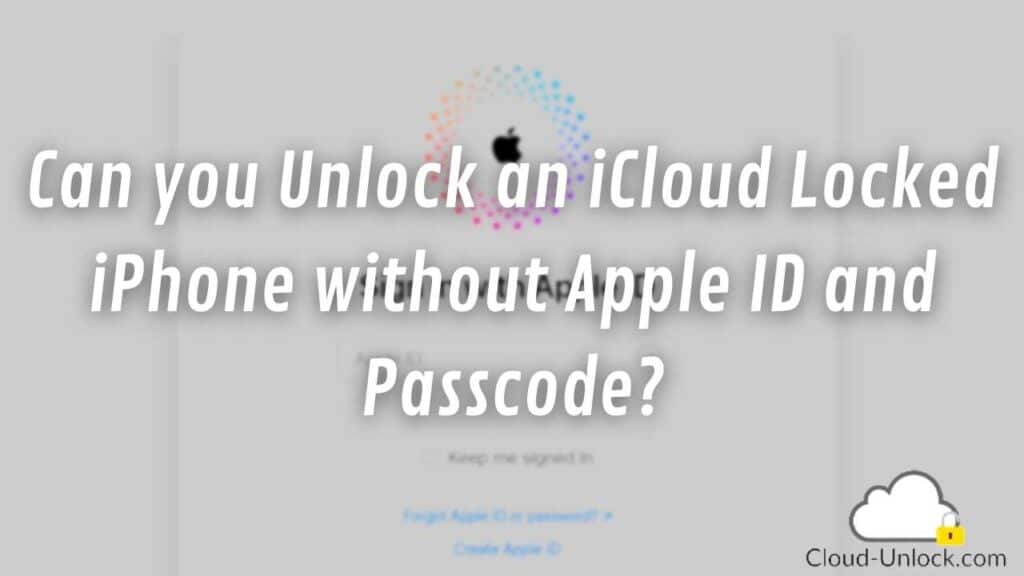
Removing the activation lock screen without ending up with a damaged or disabled iPhone is possible! Keep in mind that this lock works because the “Find my iPhone” app, and uses the iCloud account associated with the handset to complete the authentication process (that’s why you are asked to enter your Apple ID password and email), so removing the activation lock without your iCloud credentials can be done by removing the account from the device and deactivating the “Find my iPhone” app.
Now, even though this seems to be an easy process, it is incredibly important to use a trustworthy unlocking tool because the procedure has to be performed with efficiency (remember that if something goes wrong you can affect your iPhone’s performance.
However, this is not something you have to worry about because Cloud-Unlock has your back, keep reading to see how to safely iCloud unlock your phone in 2023 with the device’s IMEI or serial number!
Why is my iPhone iCloud Locked?
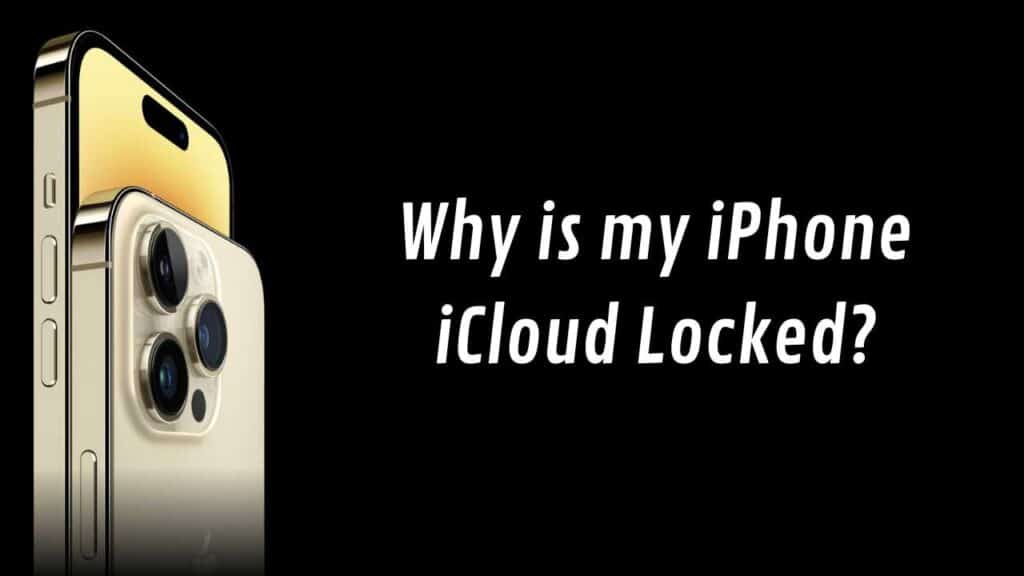
Apple has continually been praised for its iOS security system and the extremely strong and rigorous privacy and security protection layer that Apple devices have installed (including devices like iPhone, iPod Touch, iPad, etc.).
The activation lock is one of the security features that Apple iOS devices have in order to protect your private information when the device is activated or someone tries to restore your iPhone without your authorization — that’s why it gets activated: because the iPhone identified unauthorized access from a third party (like when the device is lost or stolen)—.
However, most of the time people get affected by this privacy protection measure because there are cases in which the device was not necessarily accessed by a third party but instead:
- The iPad or iPhone owner bought a secondhand device but the device happened to be still associated with the iCloud account of the original.
- The user simply forgot their credentials (Apple ID and password) and has been unable to recover the account with Apple support.
- The iPhone is having tech issues since the latest iOS 16 update (which has happened to a really big amount of Apple users) and is facing the “iPhone locked to owner” error message.
Is it Effective to Bypass the iCloud Activation Lock on iPhone 14 models?
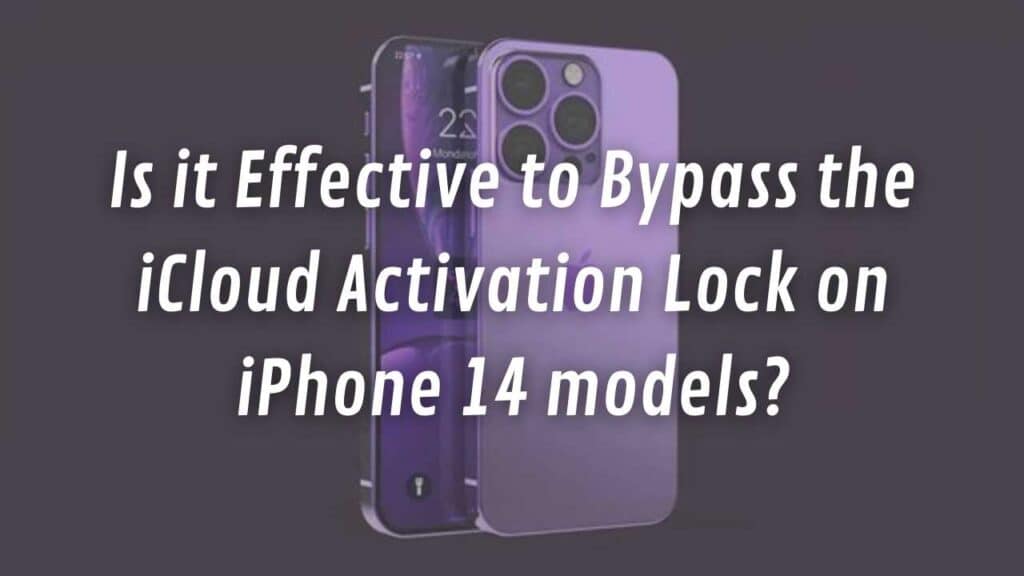
There is something that you should have clear, and it is that an iCloud bypass is not the same as an iCloud unlock. When you see any online bypassing service, what is being offered is an iPhone jailbreak that won’t remove the activation lock itself but that will just temporarily bypass or sidestep the lock for you to get access the device.
However, as soon as you are not fully removing the lock, the moment you restart the phone or something similar, the device will ask you to authenticate the old iCloud account again (not to mention that you will lose most iCloud features on your iPhone).
What we would recommend instead is to look for a service that erases the Apple account is linked to the phone and completely removes activation locks, this way you will never have to worry about this issue and your iPhone’s performance won’t be affected (you will be able to reset it as many times as you wish without the lock popping up again).
How to Unlock iPhone 14 from iCloud Lock without the Previous Owner
If you want your locked iPhone 14 to be fully unlocked within minutes and without the credentials of the original owner of the device, we have the perfect recommendation for you. SafeUnlocks is our recommended because they offer permanent unlocks instead of temporary bypasses, you will be able to access your device in a matter of minutes even if you don’t have the account details of the iCloud on the phone, let’s dive a little more on this service and find out why this is the best way to unlock Apple’s activation locks.
Is SafeUnlocks Compatible with all iPhone 14, iPhone 14 Pro, and iPhone 14 Pro Max?
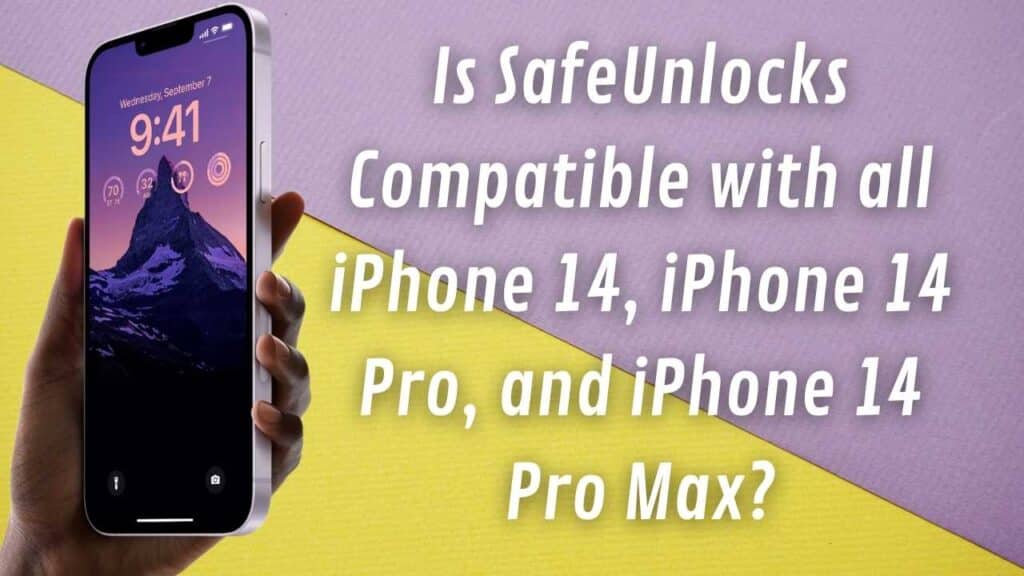
SafeUnlocks is an online platform that can be used to unlock your iPhone in 20 minutes, it is easy to use, and can completely remove the lock from any Apple product (including iPhone 13 and iPhone 14 models), and everything from the comfort of your home because the whole process is 100% online.
However, the high compatibility of this 3rd party simple process is not the only reason why many users prefer this provider. SafeUnlocks is also well known because:
- They are available worldwide 24/7, so you can use their services anywhere at any time.
- They don’t need access to your device to unlock it (which we see as safer because your information is not exposed).
- They can remove Apple IDs of all iOS versions.
- You don’t need the iCloud password or Apple ID to get your iPhone unlocked.
- The process to unlock the device is not difficult at all and is 100% online.
- After the unlock, you can enter a new iCloud account to the phone, use iTunes, reset the device if you want, etc. Your phone’s features won’t be affected.
How much is it to Unlock an iPhone 14 Online?
To bypass iCloud locks you are usually asked to pay monthly fees of up to $50, but as SafeUnlocks doesn’t need to keep your device unlocked (because the lock is permanently removed once you finish) you pay per unlocked device, the price that they manage is $1 (which is pretty affordable) and you get a full iCloud cleared iPhone.