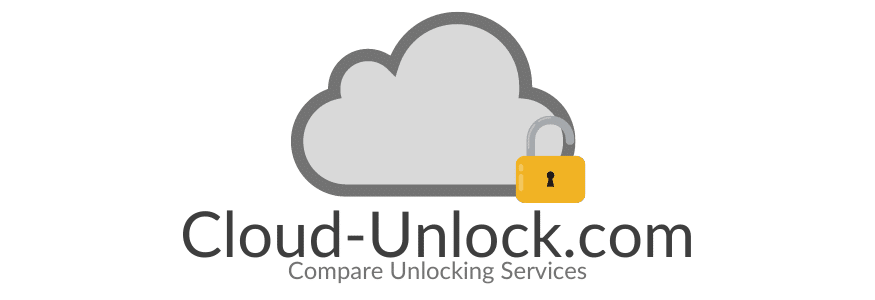ApowerUnlock is an app designed to unlock Apple devices. It was developed by ApowerSoft, and according to what the company advertises, it can remove an iCloud account from a locked iPhone. Today we will take a look at ApowerUnlock and see how it works, if it meets its purpose, and if it is recommendable to use it to unlock your Apple device.
Why would I need to remove iCloud Accounts from an iPhone?
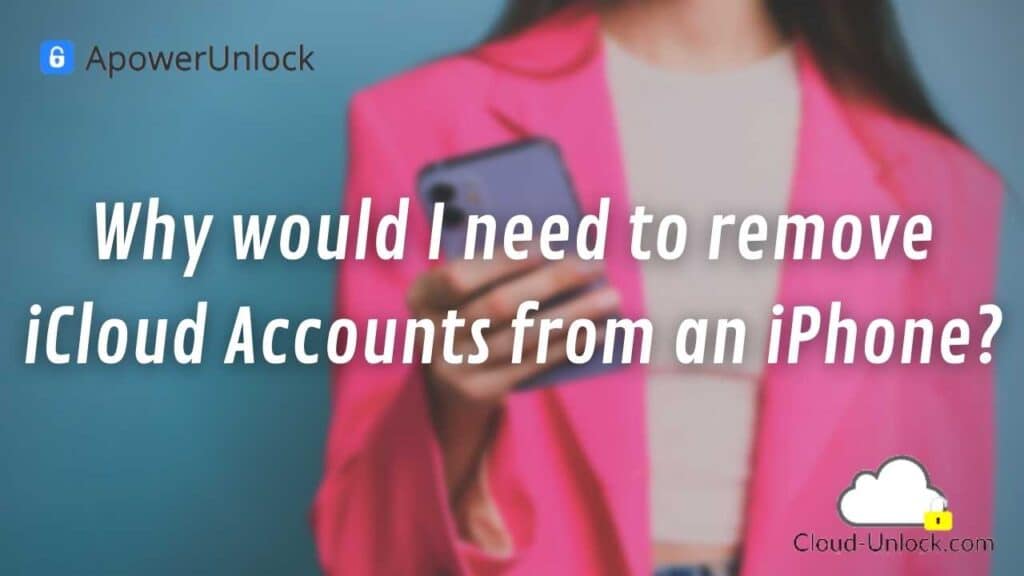
The reason why ApowerSoft has an app for users to remove iCloud accounts from their iPhones is that there is a lock called “Activation lock” that iPhones and other Apple devices activate automatically when you try to reactivate or factory reset the handset (it can also get activated for other reasons like trying to deactivate the “Find My iPhone” feature).
This iCloud activation lock is meant to be a security measure to protect Apple users, but there are cases in which someone, for example, lost access to an old iCloud account that happened to be the one associated with the phone, or bought a second-hand iPhone that was still linked to the previous owner’s account.
To fix this issue, it is necessary to remove the iCloud account from the device, and that’s why ApowerSoft advertises ApowerUnlock as an unlocking tool that can precisely remove an iCloud account from your phone (and it is not the only one, there are many unlocking tools online, within which we highlight SafeUnlocks for being the best one we’ve reviewed so far).
If you want to know more about this lock you can click here to read our article “Learn what is the activation lock and how to remove it” and get more information.
ApowerUnlock: Overview
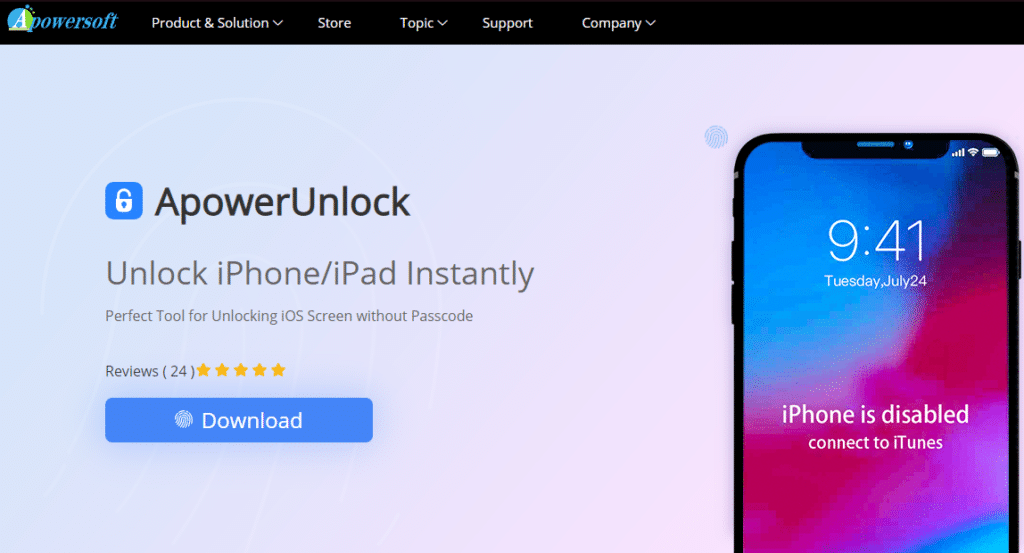
ApowerUnlock is an app that has to be downloaded to your computer, it is compatible with both Mac and Windows but with Windows, you cannot use the iCloud removal feature. This software can be used to iCloud unlock your phone but has also some other functions such as the iPhone/iPad password, face ID, and touch ID removal (without passcode).
Now, let’s answer some important questions that you might have about this app’s unlocking process and that might help you guide yourself a little better to see if this is what you are looking for.
Do I have to Install Something on my device?
You don’t have to install anything on your iPhone, however, this is a downloadable program that has to be installed on your computer and your phone has to be connected to via USB to the computer while you use the program so that they “remove” the iCloud account (now, they are not pretty clear on how do they proceed from there, so it is possible that nothing is installed automatically on your iPhone but there is also a chance that they install APK files on it for the software to work).
Will ApowerUnlock affect my iPhone?
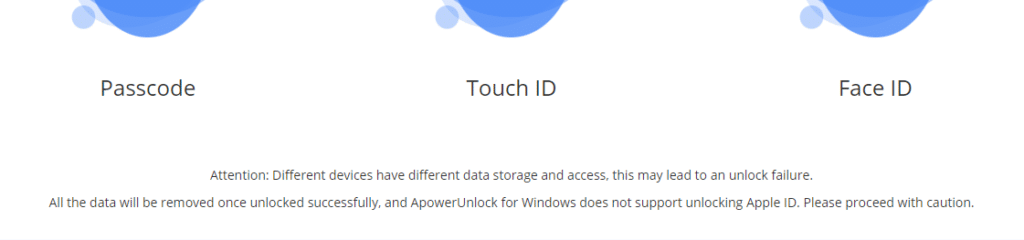
ApowerUnlock does not clarify the software’s compatibility with the different iPhone models and iOS versions, all they say is that as each iPhone has different specifications like data storage and access the unlock might be unsuccessful, you never know if that implies that your iPhone can get damaged (it’s always good to read the fine print), but anyway we are not sure because the app never unlocked our iPhone when we tested it. Now, what we do know is that as they clarify that all the information on your iPhone will be eliminated from the device, so you might lose a lot of important data, apps, and settings if you don’t have a backup.
Is it Free to Use?
You might think the program is free to use because there is not any pricing page or any information about this, but the app is paid. You can download the software with no charge, but as soon as you try to use it, you are asked for a paid activation key to get access to the service, in fact, this is not a one-time payment, the access key has to be renewed so you get monthly charges like with a subscription (you have the monthly, annual, and lifetime plan options).
What have People Complained About?

In every review the past users’ comments should be included, that’s why we have for you the three main reasons why people who have used this unlocking app before have complained about it in Trustpilot. This will give you a hint of the main issues users experience with the company and why we don’t really recommend it.
NonWorking App & Lack of Technical Support
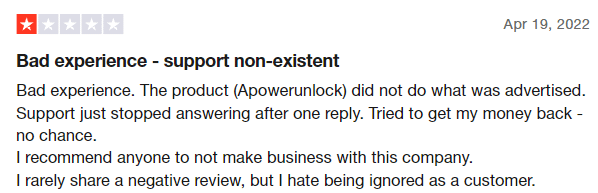
Technical support is an incredibly important part of this type of service as the program requires you to make an installation and manage the software which is not common for everybody (not all users have technical skills or experience). According to what this customer has shared, not only they had issues with the program itself (which is something that a lot of users have complained about) but the customer service team is non-responsive (so if you have an issue you are by yourself).
Issues with the Activation Code
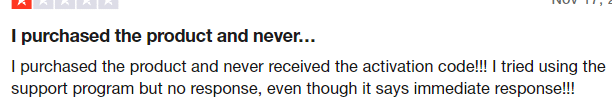
As we explained before, you can download the app but you have to pay if you want to be able to use it, and most of the reviews that we’ve seen in Trustpilot are complaints about people having paid their activation code to activate their subscription but not having received anything. Again, we highlight the importance of a good customer support team to have some help in this kind of case.
Monthly Charges for Auto-Renewal
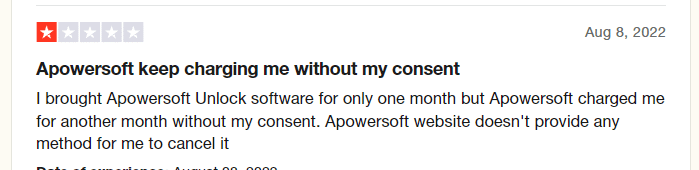
Something that users usually don’t notice is that when you agree to ApowerSoft’s conditions, you agree to have monthly/annual charges (because it is a subscription, like a streaming platform), so you don’t really pay the amount you see one time if you don’t cancel the plan you will keep being charged. If they refuse to refund your money or cancel the subscription, we recommend contacting your bank directly to dispute the charges and block that merchant.
SafeUnlocks: The Best Alternative

Our recommendation is to look for other unlocking platforms on the internet for you to safely remove the iCloud account from your iPhone. The best program we have tried so far is SafeUnlocks, this program not only effectively removes the iCloud activation lock (which ApowerUnlock didn’t do) but also does it for the pretty affordable price of $1 per unlocked device (without autorenewal fees or subscriptions).
- The unlocking process only takes 20 minutes.
- Is safe to use and compatible with all iPhone models.
- They do have a good tech support team.
- The software is easy to use and doesn’t have to be downloaded.