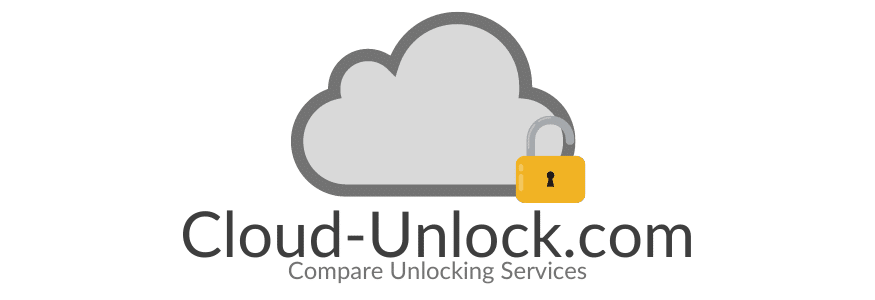The iCloud activation lock is enabled on your Apple device as a security measure that protects all the information stored on your device and increases the possibility of getting it back in case it is lost or stolen. In this article, we will explain precisely what is the activation lock, how this activation lock works, and how to unlock an iOS device.
What is the Activation Lock?

As we mentioned above, the iCloud activation lock is a security measure that consists of an automatic lock that turns on whenever you try to reset your iPhone, remove the iCloud on it, deactivate the “FindMyiPhone” app, or restart it after long periods of time.
This lock is enabled automatically after you turn on the “FindMyiPhone” feature and is implemented in almost every iOS device including any iPhone, iPad, iPod, and Apple Watch.
What is the Activation Lock enabled for?
The activation lock is meant to protect the information on your Apple device by requesting the Apple ID and password to anyone that tries to access the device, this way (from Apple’s activation servers) they make sure that nobody but the device’s owner can activate it.
If you are asking yourself why is this necessary if there is already a password protecting your iPhone, the answer is that Apple has always invested a lot in their users’ privacy and security, and for them, as a brand, it is important to have extra protection on their devices. Now, what happens with your password is that if someone steals your iPhone and does a factory reset on it, the password will be erased along with all the data that was stored on it.
In addition, the activation lock increases the chances of getting back a stolen device because the robber won’t be able to deactivate the “Find My iPhone” feature (which is the one that gives you the exact location of your iOS devices).
What do I do if I forgot my Apple ID password?
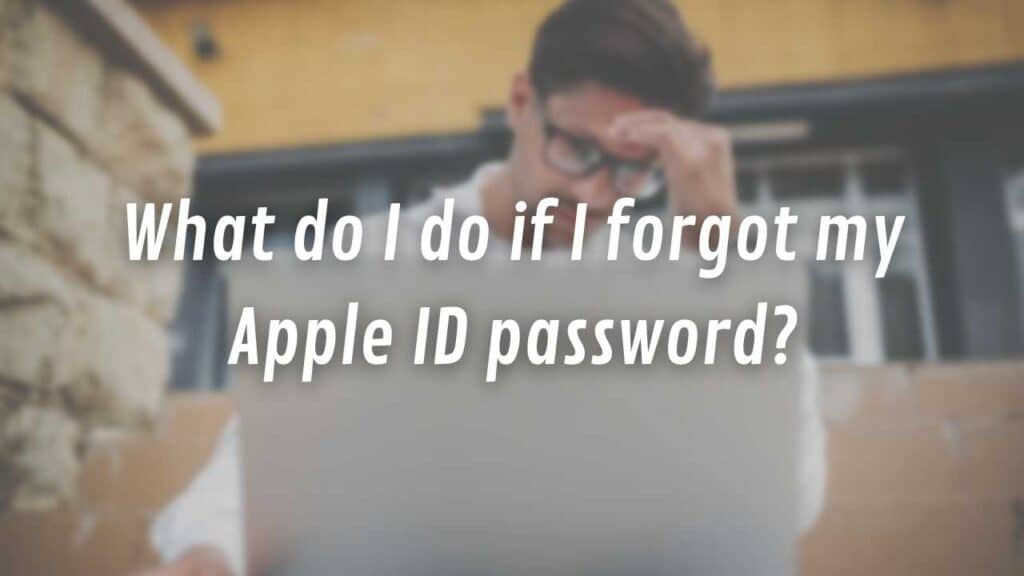
There are a couple of ways to remove the activation lock in case you just happened to forget the Apple ID password, what you have to do is just to reset your password and unlock your device, here are the options you have to reset your password:
- If you have a trusted device available at the moment just go to its settings and click where you see your name, this will take you to the configurations related to your iCloud account and you will see the option “Password & Security”, just click there and then select “change password” to recover your account.
- If you don’t have a trusted device but have a computer near, what you can do is google “iforgot.apple.com” and follow the on-screen instructions to reset your forgotten password. You will just need to enter your Apple ID and answer some security questions.
Now that you have access to your iCloud account, here are the options that you have to remove the activation lock from your device.
Remove the Activation Lock with your iOS device
Just turn on your device’s screen and enter your Apple ID and password as requested to remove the activation lock screen.
Unlock the device remotely
Log into your iCloud account from a computer and go to the option “All Devices”, then select the iPhone, iPad, iPod, or Apple Watch that is locked and remove it from your iCloud.
What are the alternatives if I don’t have access to the iCloud account?

There can be many reasons why you can be in this situation, the most common one is, if we are talking about a second-hand device, that it is still linked to the previous owner’s Apple ID.
If you are struggling with the activation lock feature and definitely don’t have the Apple ID and password to remove it, here is what you can do:
Contact Apple’s Technical Support Team
If you are the original owner of the device and just forgot what account was your device linked to (or couldn’t reset the iCloud password) but still it is not a lost or stolen device, you can contact Apple’s technical support team to request them to remove the activation lock status.
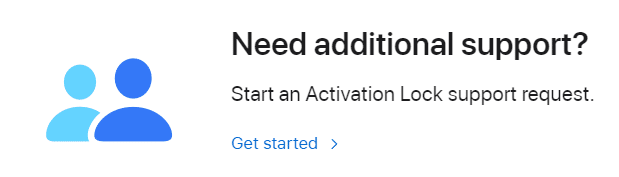
Now, this can take a long time and you will need to provide them with proof of purchase and some other documents for them to remotely erase the activation lock on your behalf. Also, take into account that all the information on your device will be erased too by the Apple support team.
Use an external unlocking tool
There are many external companies that can help you to clear the activation lock, this is recommendable for people with a second-hand iDevice that don’t have the previous owner’s Apple ID or that don’t have access to their own iCloud account.
However, we do recommend you be careful with which remote lock removal tool you will use because most of them are just scams or charge people excessive amounts of money to unlock iOS devices. If you are interested, here we will leave for you what we consider the best online unlocker to remove the activation lock enabled on your device.
SafeUnlocks

SafeUnlocks is the online website we recommend to remove the iCloud activation lock without Apple ID and password. Their only charge $1 per unlocked device (it doesn’t matter if it is an iPhone, iPad, iPod, or Apple Watch) and they take approximately 10 minutes to complete the unlocking process.
They have SSL certificates as the security feature that protects the transaction so it is safe to use their service, also, it is really easy and effective (they have a 99.9% success rate), and you don’t need to provide the device passcode, iCloud password, or sensitive data in general.
All you need to provide is the IMEI number of the iOS device and they will do the rest, in addition, if you have any questions, they have 24/7 technical support for users so that you receive help if needed.