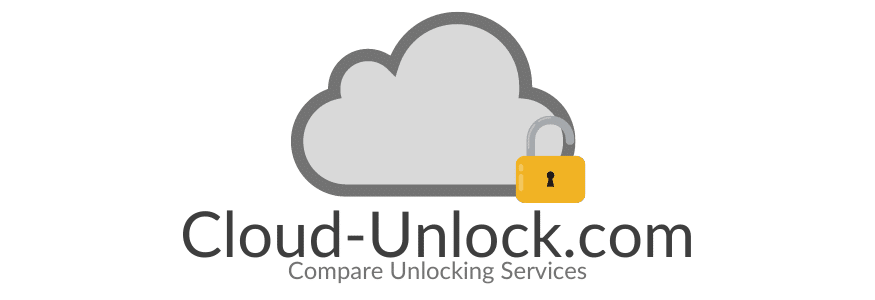iSalvor bypass is one of the programs available on WooTechy’s website and it is meant to remove iPhone’s activation lock. As you know, in Cloud Unlock we are committed to giving you the richest service reviews in terms of helpful information, and today we will determine whether the iSalvor bypass works or not and will let you know everything about this popular unlocking tool.
Is the iSalvor Bypass Free?

iSalvor bypass is one of the best-known programs to remove activation locks from Apple devices because it belongs to WooTechy — which is a pretty popular company that has different tools to fix different technical issues people might experience just as the iCloud activation lock —. Now, on WooTechy’s website, they have advertised that there is a free trial, not that the service is in general free of charge, so a lot of users tend to get confused and download it thinking they don’t have to pay anything, and that’s why we will clarify the pricing information for you.
iSalvor is a little more expensive than other programs on the market (they all charge approximately $30 for this service) and, as we mentioned before, it is not possible to use the program for free at all, in fact, the free trial doesn’t really work because of all the limitations it has (that you can unlock by paying for the software), and because the unlock is not permanent (they lock constantly reappears and you need the program to keep unlocking your phone).
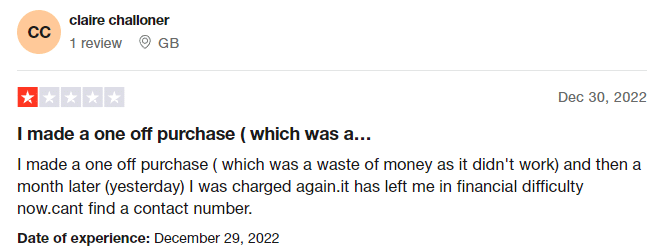
Now, something that the user that commented on Trustpilot probably didn’t know, is that WooTechy manages its prices based on subscriptions or memberships that their users must pay on a monthly or annual basis, It will cost you $39.95 to get a monthly membership, $49.95 to get an annual membership, and $69.95 to get a lifetime membership (for five Apple devices only) — the price might go up to $399.95 if you want to include more devices to your subscription —.
Does iSalvor Bypass work as a permanent solution?

This is a very important question to ask because they do advertise they can remove the activation lock but what they don’t tell is that this bypass is not permanent and the device will be locked again if you stop paying the subscription or restart the phone. iSalvor is not a permanent solution for an iCloud activation lock because:
- The lock screen will reappear if you update your iPhone, so you cannot make any more iOS updates (which is kind of unrealistic because after a couple of updates on Apple’s iOS the older versions start failing more and more and stop working).
- The lock screen will reappear if you restart or reset your phone (which is something very common that should not be forbidden for users because sooner or later, it will be necessary to do so).
- The lock screen can randomly reappear at any time (leaving you with a locked iPhone for no reason).
All those situations are possible because iSalvor is not an iCloud activation lock removal tool, it is a bypass. This means that the lock is still there on your iPhone but was just temporarily deactivated — it’s like accessing the phone through a window but still having the principal door with a chain and padlock —, and as the iPhone has this security measure still enabled, it just pops up every time you do something that requires authentication (which can go from a restart to a change of account on the phone).
Will iSalvor Damage my Phone?

Unfortunately, iSalvor requires your phone to be jailbroken in order to remove the lock, this means that even though it’s not permanent damage, if you use their unlocking tool you will have a phone unable to make calls from your phone’s dialer app, send SMS messages, use your mobile plan’s cellular data (so if you are outside without wifi you won’t get connected to your carrier’s network), or enter your iCloud account (with your Apple ID and password) on your phone.
Also, in order to use this program, you have to download and install it on your computer, this means that there are more chances to end up unintentionally downloading viruses (trojans or some malware) on it, so we would recommend you be really careful because the installation of the program could end up destroying your CPU.
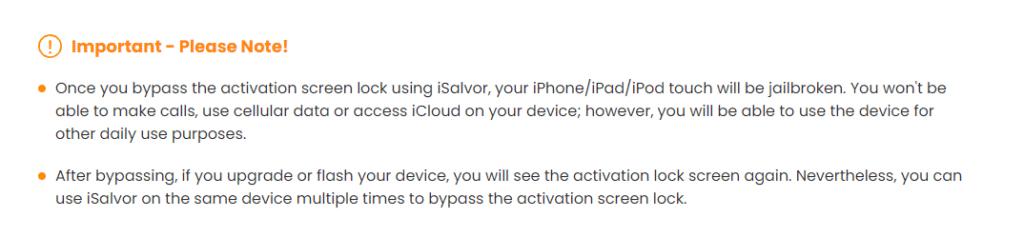
This makes the iSalvor tool totally useless because the damage to the phone itself complicates more the situation than the activation lock itself, and anyway there are other websites on the internet that can remove this same iCloud activation lock without so many complications like SafeUnlocks (which we would recommend instead of iSalvor).
A Better Unlocking Service? SafeUnlocks

If you are looking for an alternative for you to remove the iCloud activation lock from your iPhone, SafeUnlocks is what you need.
- Permanently unlock your phone in minutes (maximum 30 minutes), remember that the process is 100% online, so all is done from their website (protected through SSL certificates that encrypt all the information you enter for more safety).
- The unlocking software is easy to use (the instructions are very clear) and you don’t need to install anything on your computer or your iPhone.
- This company charges you $1 per iPhone unlocked, so you won’t end up paying endless charges for a subscription you don’t need and the price is very reasonable compared to WooTechy’s fares.
- This unlocking process won’t affect your iPhone’s functionality or its iCloud features anyhow, and you will enjoy a perfectly working unlocked device without any restrictions or limitations.
- Unlike iSalvor’s unlocking tool, SafeUnlocks does remove completely the activation lock, this means that you can restart, reset, and update it after the process as normal. Also, as the activation lock is totally removed, the process is permanent, you won’t need to unlock it ever again (unless it gets locked with another iCloud account.
If you are interested in learning more about SafeUnlocks or want to go ahead and unlock your iPhone with their iCloud activation lock removal tool, just click here to visit their website and follow the instructions on the screen.