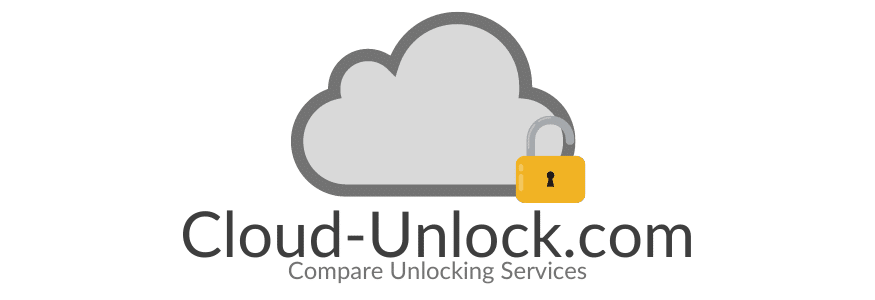If you have the iCloud activation lock and you are on the process to unlock it, it’s very likely that you came across a service called LockedToOwner.com. This unlocking tool claims to remove the iCloud activation lock screen in just a few minutes using their online tool. We are gonna put this to the test and do an in depth review of the website as well as try their service with a locked iPhone 6.
LockedToOwner Online Platform
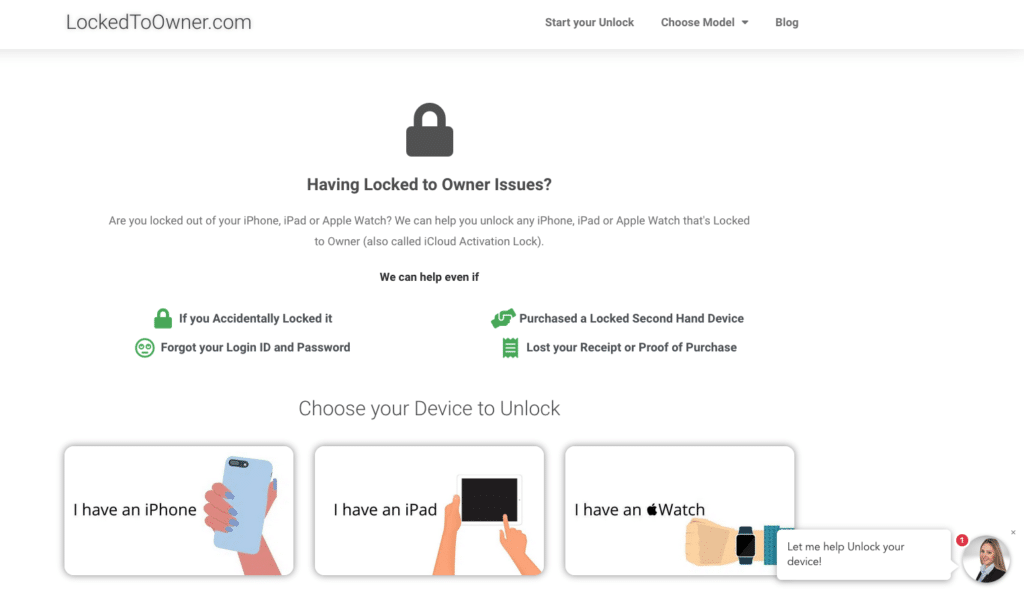
This platform is at first glance very minimalist but in fact it is not as easy to use if you have not watched any of their tutorials. When you enter the website you’ll land on the home page of the website containing the App, Trustpilot reviews and some other information. One thing we would like to point out is the lack of images or multimedia that helps the users understand about the process of how the service works.
Pros about LockedToOwner
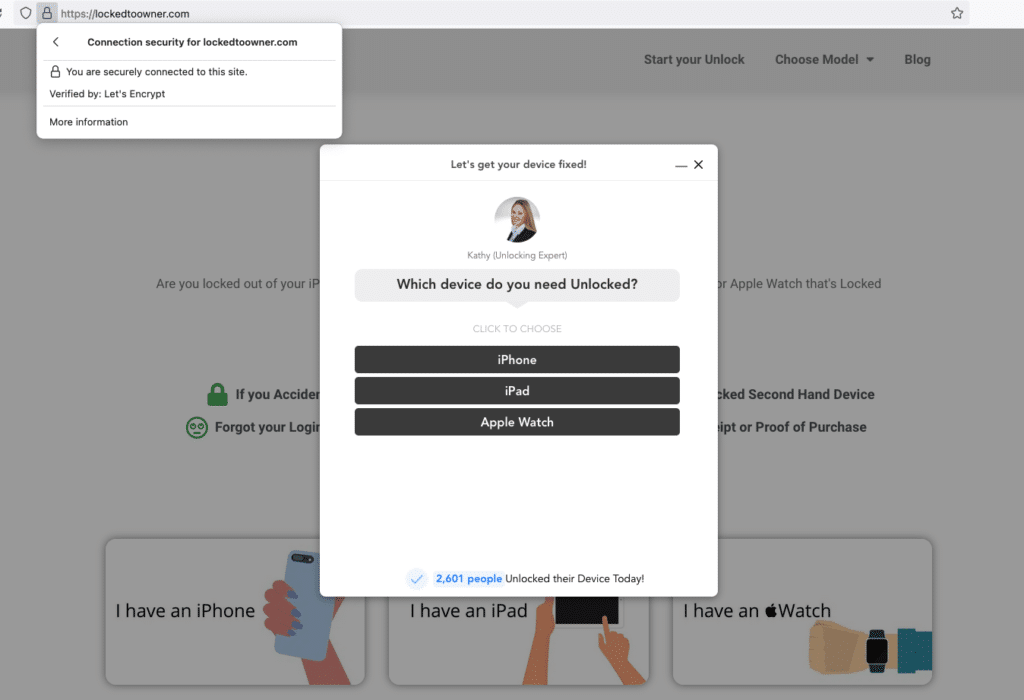
After using LockedToOwner, we are pleasantly surprise with some of the features it offers to its customers. It is worth to mention that some of these services are often not seen with other unlocking services and makes it a great tool to remove the iCloud lock from your device regardless of the iOS versions.
Security features
This website offers an SSL certificate which keeps all data sent and received by the server secured. This feature encrypts all the information and keep users safe from any leaked information. Once you are done with the unlocking, the device information as well as personal information will be erased from the server and website as a security feature.
Virtual Assistance for the process
Users are not able to use the new guiding bot to remove the iCloud lock from their devices. This service is free of charge and anyone can access to it if needed. You will be greeted with a welcome message and a very intuitive way to remove activation lock.
Easy to follow procedure
Locked To Owner follows a very easy step by step process where you will be guided throughout the process. We found this to be very unique and efficient for most people, especially those without a high knowledge in computers.
Permanent unlock
After two weeks of using the device with our phone, we found this to be a safe method as we did not encounter any changes on our devices. Something users are often worried is that the device will not remain original and some features will be disabled which affect the user experience.
What devices are supported?

Any Apple device are welcome to get rid of the locked to owner message from their devices, all you need is an internet connection and a browser to get started with the unlocking of your iOS device.
iPhone
All iPhones are eligible for the unlocking, it works regardless of your devic model or iOS version. The server will take care of identifying the type of unlocking needed for your device, this is an added service that makes your life easier.
iPad
If you have an iPad Wi-Fi make sure you use the serial number instead of the IMEI number as this is only for iPad Wi-Fi + Cellular. This is very easy to do but you need to make sure to submit the right information before sending your request.
iPod Touch
There is very little information about this device as it never got that much popularity on the market. Something to take into consideration is that you need to use the serial number for this matter as these devices can only use Wi-Fi.
Apple Watch
To get your Apple Watch unlocked, you need to follow the same instructions as the iPad as it has to two versions. If you happen to have the cellular one, please select IMEI to make this process a lot easier.
How to remove iCloud Activation Lock
To remove iCloud without the previous owner information, you will need to follow their “easy” app. On the home screen you need to select the device model you are looking to unlock. If you want to unlock your device using this service, follow the button below to be redirected to the site.
Submit your form
At this point, all you need to is to enter some information about your device. This data is very easy to obtain, please have your device on to gather your IMEI number, the rest of the information will be listed below:
- Name
- Enter your IMEI or Serial Number
Double check all information about your device is correct before sending your request as this is the most important step to remove the activation lock.
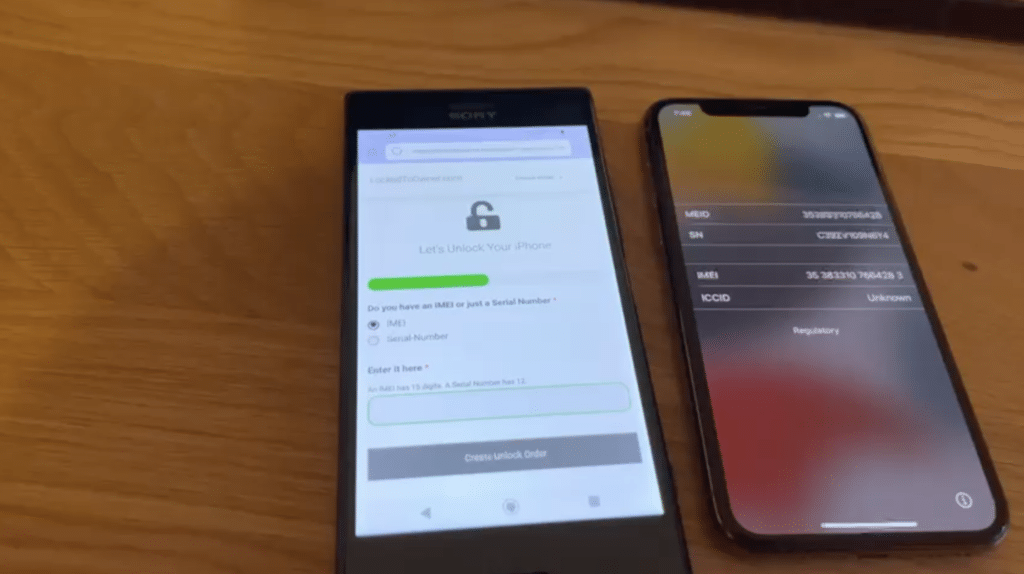
Download your Login details
To view your log in details you will be asked to obtain a simple verification process. The site states that this is for identification purposes and to give users a better experience as this prevents any unwanted use. If you are unsure on how to do this process, they have a short tutorial on how to do it.
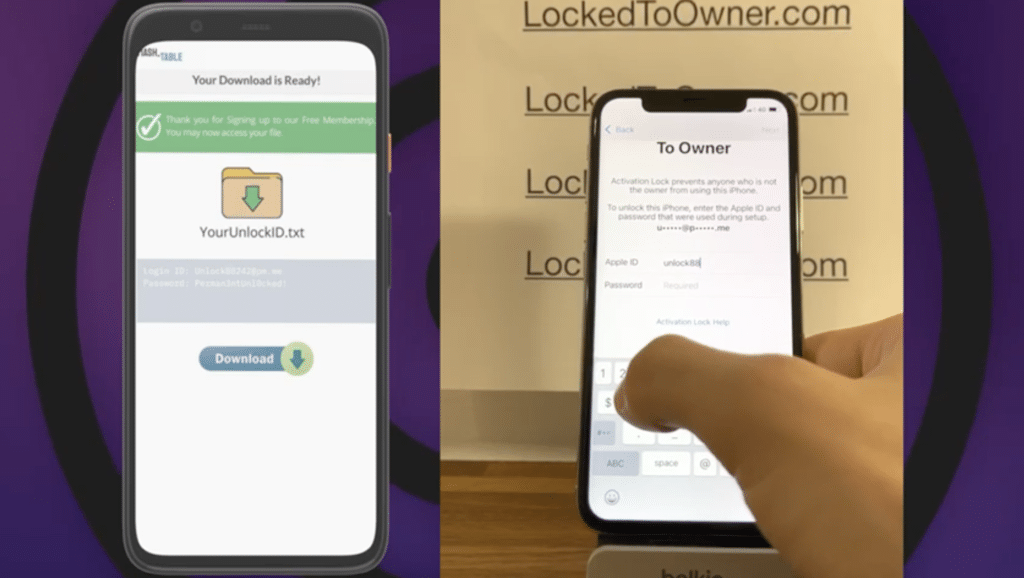
Unlock your device
After the unlocking, you will obtain a temporary Apple ID, this iCloud account is only for unlocking purposes and does not contain any personal data. Enter these login details on your iCloud locked iPhone or iOS device and follow the on screen instructions to do all the set up process.
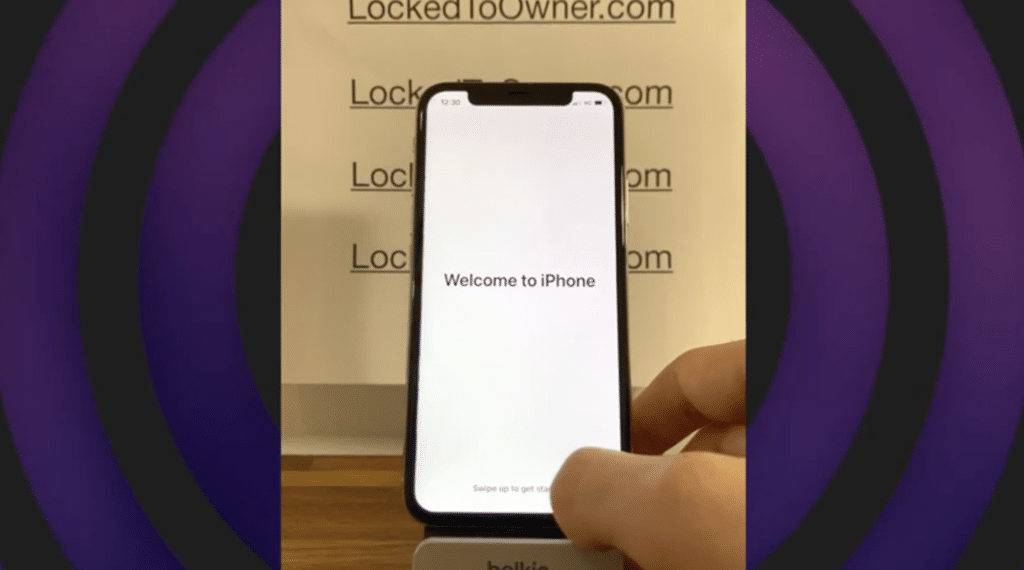
Is it legit or scam?
Lockedtoowner.com is in fact not a scam. it is not the easiest service to use in the market as it is not very user friendly for some users. Something to identify about this service is that it is a full unlock rather than bypass activation lock as many other services. You might need to have a little bit of technical knowledge before using this method as some terms are not as easy to understand for amateurs.
If you are looking for an easy way to unlock any Apple devices, There are some other services we have tried in the past like SafeUnlocks. This unlocking process is in fact easier to use and offers you a higher layer of security and customer support.
Cons of LockedToOwner

As good as it sounds, there are some concerns about this service we would like to discuss. We feel this is important to mention before you take the decision of using this app to remove the iCloud lock from your Apple device. Please consider all facts explained on this article and take your own conclusion on which service is better based on your own needs and experience.
Information not provided to users
Despite the service being very reliable when it comes to remove iCloud activation lock on any iOS devices, there is no clear information about some details on the app. There is no clear information about how to obtain the IMEI number or does not specify if you can use any email to be contacted.
Contact experience
Some of the negative reviews affirm that the contacting the website is virtually impossible. We had some doubts about our iPhone locked device and so we decided to submit their contact form to get a message directly by them. After a few hours we didn’t get any respond which really affected our experience. This thing did not happen with SafeUnlocks where one team member reached out to us after just a few minutes and helped us solve our doubts.
Website is fairly new
Compared to services like SafeUnlocks that been around a lot longer and has more reputation. Locked To Owner is a fairly new service which has not been fully tested on many devices. We have our own doubts when it comes to the usability and how long the service will be available for customers.
Do we recommend this service?

Depends, although this service does work, it is not very efficient. It took us over an hour to get the unlocking details, we weren’t aware of some details. so we had to start all over again. We fully recommend you to read and watch all their resources before using this service as this will give you an easier time. If you have tried this service, we would like to hear your opinion to learn more about this tool.