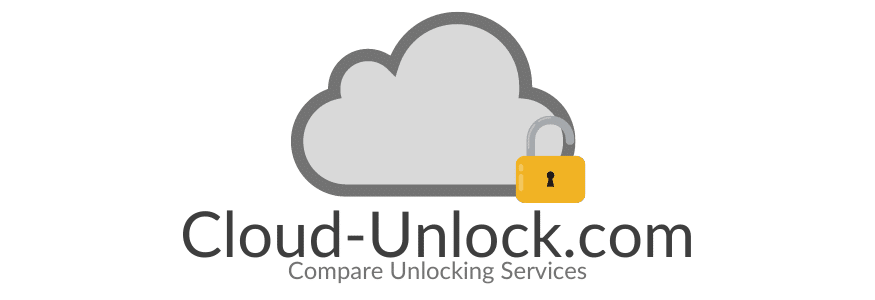iMobie is one of the best-known unlocking web pages. They offer unlocking, data management, backup, optimizing, and recovery services, and it all sounds good, but is iMobie safe to use? We have verified this site’s security and privacy protection measures for you to have a trustworthy review and know what to expect when entering your data on it.
iMobie: Generalities
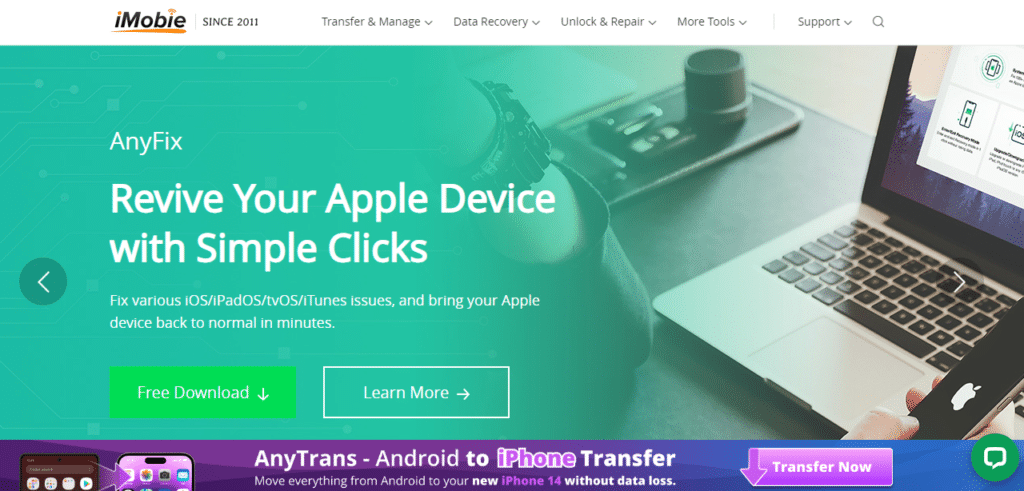
iMobie offers 17 different programs used to address different issues that people can experience with their smartphones. This website is mainly focused on Apple devices but does have some apps for Android users as well (all require payment), here are the downloadable tools that you can purchase from iMobie:
Data Management and Data Transfer
- AnyTrans: Data manager for iPhone.
- AnyDroid: Data manager for Android.
- PhoneTrans: Phone-to-phone transfer.
- AppTrans: Backup and App transfer.
Data Recovery
- PhoneRescue: Data recovery for iPhone.
- PhoneRescue: Data recovery for Android.
Unlock and Repair
- AnyFix: Data recovery for iPhone.
- AnyUnlock: Password unlocker for iPhone.
DroidKit
- DroidKit – Screen Unlocker for Android
- DroidKit – FRP Bypass for Android
- DroidKit – Data Recovery for Android
- DroidKit – Data Extractor for Android
- DroidKit – Data Manager for Android
- DroidKit – System Fix for Android
- DroidKit – System Reinstall for Android
- DroidKit – System Cleaner for Android
More Tools
- PhoneClean: Storage cleaner for iPhone.
- MacClean: System cleaner for Mac.
- WinOptimizer: System optimizer for Windows.
- SendGo: Online file and data transfer.
- AnyMirror: Screen mirroring (available for any PC).
- AnyDrive: Drive management for iCloud.
- M1 App Checker: Compatibility checker for Apple M1.
Is iMobie Safe to use?

There are different aspects to check upon when we talk about security and privacy protection, in here we will talk about the main security failures of this website and we will let you know what previous users have experienced with it.
Is your Smartphone Safe?
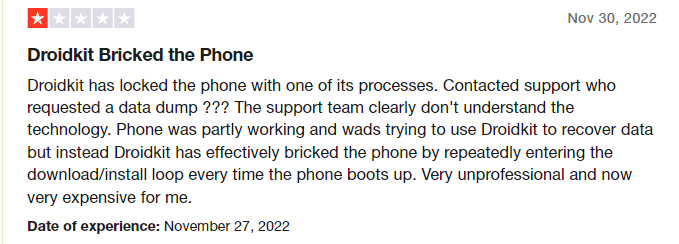
All the programs available in iMobie are apps that have to be downloaded and installed on your devices, so it is fair to wonder if it is safe to install those apps on your iPhone and if they will impact any function of it.
According to some reviews in Trustpilot (a website where customers upload their reviews and comments about online platforms), customers have experienced issues with the unlocking app. It seems like iMobie’s software is not well developed and when you enable it on your device it starts affecting other primary functions and even the launching process of the iPhone.
This doesn’t happen with all mobile devices but is not unusual either, so for us, this is a disadvantage because there is no guarantee that your phone won’t be damaged by the program installed on it.
Investment protection
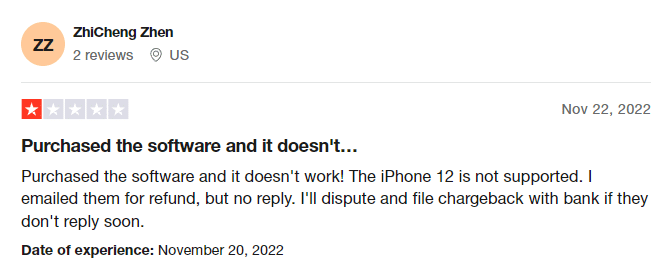
When you buy an online program to unlock your iPhone, you are making an investment, so whether the app functions or not has a lot to do with your money’s safety. Now, as you can see in the comment above, this user complained about the iMobie’s software not working and about the company not giving him the corresponding refund.
This is not the only customer complaining about having paid for one of the apps and then not getting their money back as advertised on iMobie’s website (they advertise a 60-day money-back guarantee) even though the app didn’t operate as it was supposed to. Our recommendation is to check another option because paying for a yearly subscription when you only needed to unlock an iPhone or recover some information is not that profitable (and there are anyway websites like SafeUnlocks where you pay per unlocked device).
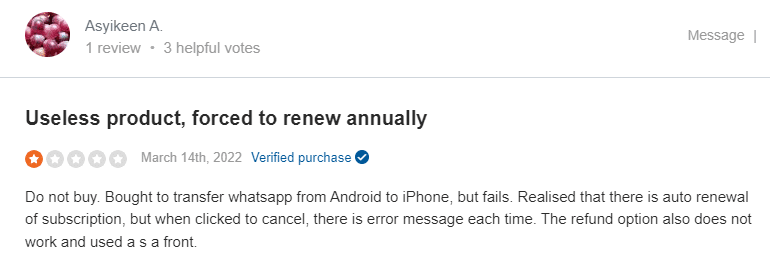
In addition, we checked on other different reviews website called Sitejabber, in here we found out that people usually get charged annually for iMobie’s autorenewal fee even after having a bad experience with the product and having previously asked for a cancellation and a refund. Our recommendation here will be to watch your pocket and be careful what you authorize when entering your credit card because you can end up paying for unwanted endless auto-renewal fees.
Is your Data Safe?
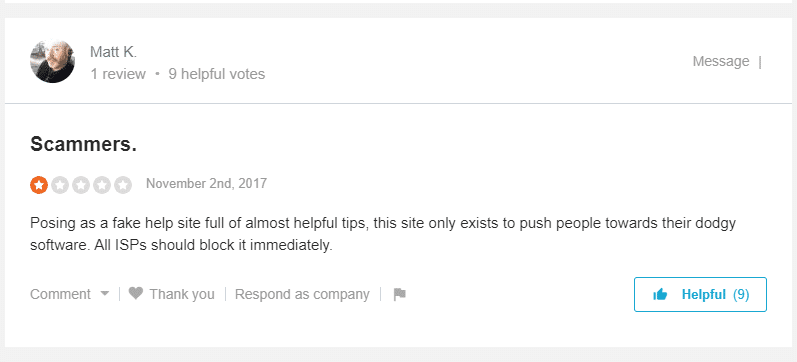
We kept reading customer reviews from Sitejabber, and there were tons of previous users that stated this website is a scam (because after they entered their credit card information the software didn’t work and the customer service representatives were irresponsible). Now, there is something concerning to highlight, and it is that this website asks people to install applications on their devices, and this could risk the user’s private information because the app installed could be used to steal data from the smartphone (which is a pretty well-known modus operandi of scams).
We would recommend that you look carefully at the permissions you give to the app and, in general, when you enter a website, before entering your information, check the type of security measures that the website has implemented. For example, when you visit SafeUnlocks they show the SSL protection certificate they have to encrypt and protect the users’ information, but when you look in iMobie they do advertise that the site is secure, but they don’t specify anything.
A Better Option? SafeUnlocks
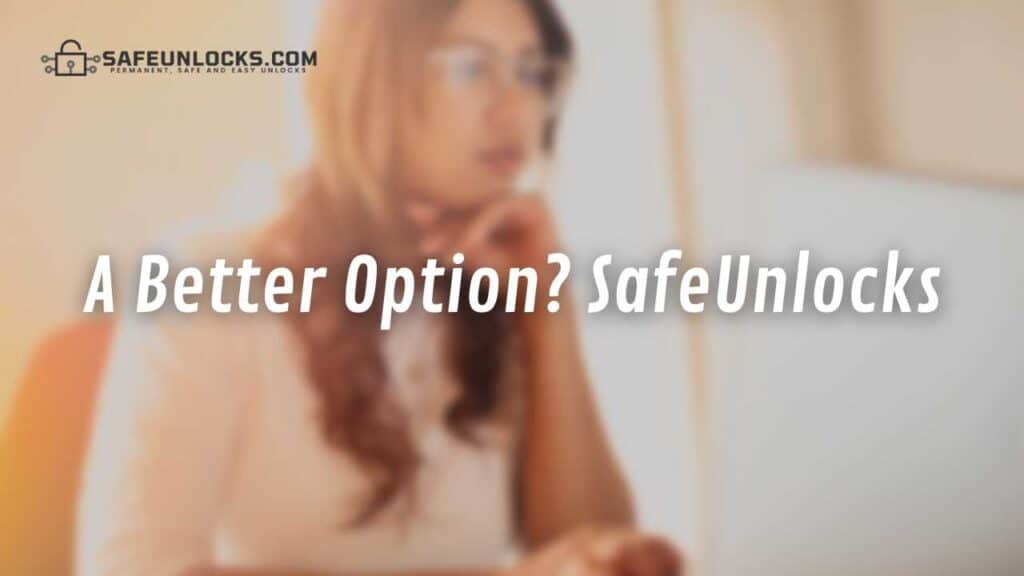
If you were looking for an unlocking online tool but don’t want to risk it with iMobie, a safer alternative is SafeUnlocks. They are not only safer but have some additional benefits that make them the best option on the internet:
- The process is 100% online, you don’t have to download or install anything.
- They have SSL protection certificates to guarantee your private data’s security.
- The process is really fast, it will take a maximum of 30 minutes.
- The cost of the service is only $1 (and it is per unlocked device).
- The program is very easy to use and it is compatible with any iPhone or Android phone.
- Customer service agents are available 24/7 via live chat, tickets, or email.
There are more benefits, so if you are interested in knowing more, we recommend that you click here to visit SafeUnlocks’s website and read a little more about the services they have to offer and see if they suit your needs.