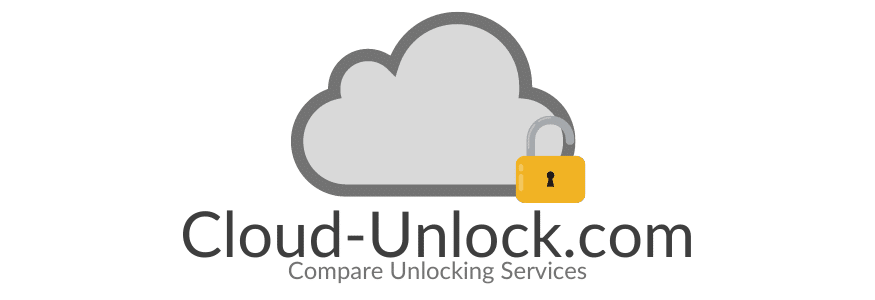If you have an iCloud-locked iPhone 7 and need to bypass the activation lock on the device, then you are in the right place. Read this article to know what is the iPhone activation lock about and how to remove iCloud lock on iPhone 7 without the previous owner of the device and without the password so that you can enter your new Apple ID on the device!
Why does the iCloud Lock Screen appear on Apple Devices?
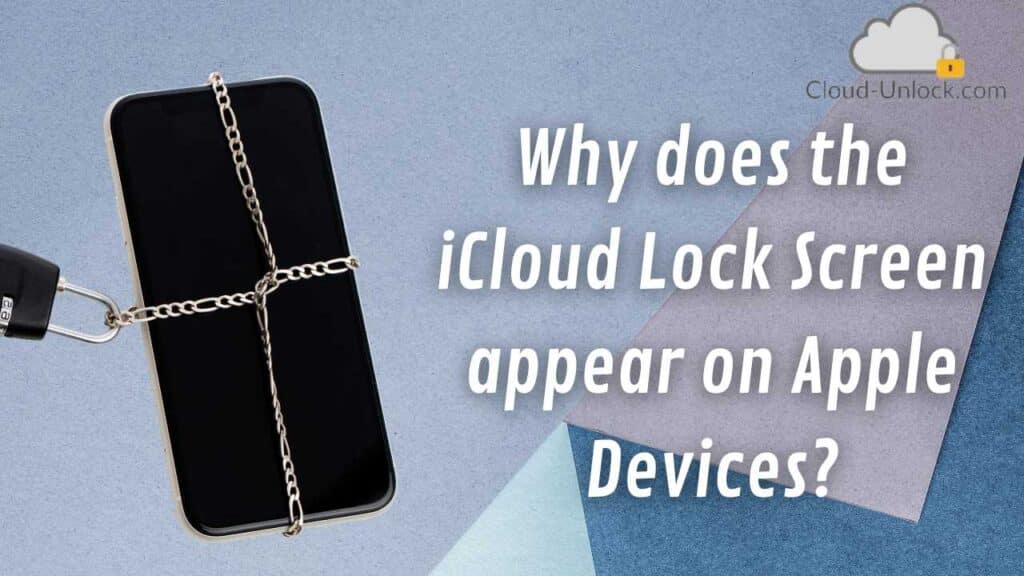
This lock screen is meant to lock iPhones that have been lost or stolen so that nobody except the phone’s owner or an authorized user can access its content.
However, this is not always the case, the most common reason why people look for an unlocking alternative is that they purchased a second-hand iPhone (that came locked), and are not able to contact the previous owner to remove the lock directly with them
Now, if you are wondering what specific actions turn on the activation lock, here are the most common reasons why people accidentally turn on the iCloud lock.
What can Activate the iCloud Lock on an iPhone?
- If you try to deactivate the “Find my iPhone” app.
- If you try to remove the iPhone’s current iCloud account.
- If the iPhone or iPad is turned off and you try to reactivate it.
- If you try to reset the device.
How does the iCloud Activation Lock affect my Apple iPhone 7?

The iCloud lock on Apple devices affects them because there is an activation lock screen that cannot be bypassed unless you enter the correct Apple ID and password, this is the same in every locked iPhone 6, iPhone 7, iPhone 7 Plus, and in general, any iOS device regardless of its model or iOS version.
Can you Still use a Locked iOS Device for Anything?
No, as we were mentioning, this activation screen renders the locked iPhone useless because you cannot get to the device’s apps, main screen, or even to its regular lock screen where you can at least make emergency calls.
What to do if you know the Apple ID of your iCloud but not the Apple ID Password
Removing the activation lock from your iPhone is still possible if you forgot your password, all you need to do is to regain access to your account by visiting Apple’s iForgot website. This platform is available for Apple users to reset their forgotten passwords and recover their accounts — even if you also forgot your Apple ID you can look it up there —.
Now, this will only work if the iCloud account locking the iPhone is yours, if you have a used iPhone that came locked then you’ll need to use an external activation lock bypass tool, keep reading to know more.
Is it Possible to Remove Activation Locks without the Previous Owner?

Bypassing the activation lock is possible and there are many ways to remove it even without the Apple ID or password of the iCloud account linked to the phone. Here we will explain the principal lock removal methods on the internet
Bypassing iCloud Activation Lock by Jailbreaking the iPhone or iPad
Jailbreaking your iPhone to bypass the iCloud lock is a pretty common solution and will not only remove the lock but also give you administrative access to the device. However, we don’t recommend this procedure because it is a temporary solution (you never get rid of the lock, you just temporarily deactivate it but it comes back every now and then).
In addition, jailbreaking your iPhone 7 or 7 Plus will make your battery drain faster, you will encounter compatibility issues with apps and new Apple updates, will experience random crashes and bugs on your iPhone, and will become extremely vulnerable to cyberattacks.
Bypassing Activation Locks with External iCloud Unlock Tools
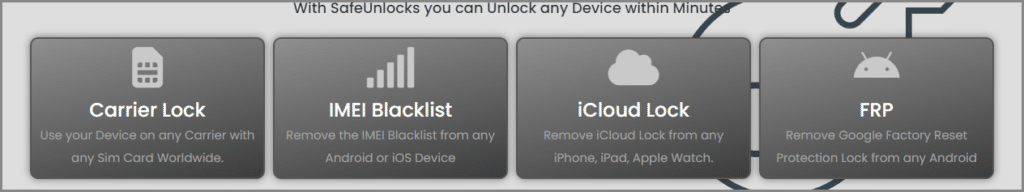
There are different activation lock removal services on the internet that can help you get rid of the lock on any iPhone 7 and 7 Plus. The online platform that we recommend is called SafeUnlocks and they can remove iCloud locks without the user having to enter the Apple ID or password of the iCloud account locking the device, for instance, all you need to enter for them to unlock the device is:
- Your name.
- An email address to which you have access and is active.
- The specific model of your iPhone (iPhone 6S, iPhone 8 Plus, iPhone X, etc.).
- The IMEI number of the iPhone.
Best Service to Remove iCloud Lock on iPhone 7 and iPhone 7 Plus
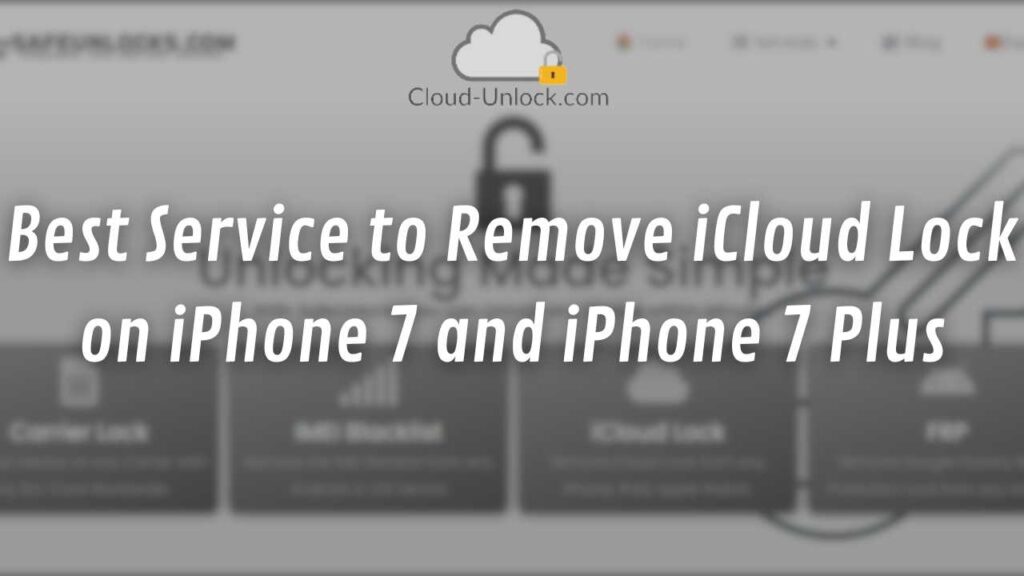
The best iCloud activation lock bypass tool that we have found on the internet is SafeUnlocks, their service is very fast, effective, easy to use, and best of all, it only costs $1.
You don’t have to be stuck on the iCloud activation lock thanks to this pretty useful platform that not only helps you remove the iCloud activation lock but that also deletes the iCloud account linked to the device from it so that you are free to enter your new Apple ID without struggling.
Best Way to Remove iCloud Activation Lock: Benefits
- The whole process to unlock iCloud-locked devices is online, you don’t have to download or install anything.
- It doesn’t require you to jailbreak your iPhone so the device’s performance won’t be affected.
- This unlock process won’t affect your iPhone’s warranty.
- You can remove the activation lock without a previous owner, so if you have a second-hand iPhone you can still unlock it.
- You can unlock iCloud locked iPhone 7 in no more than 30 minutes (it usually takes less but it depends on how fast and stable is your internet connection).
- The activation lock will be removed permanently, so after you ask them to remove the lock from your iPhone you’ll never have to deal with it again.
Recommendations before bypassing the iCloud Activation Lock on your iPhone
- Have ready the iPhone’s IMEI number (you can find it by dialing *#06# from the device).
- Follow the instructions carefully as the process changes depending on the iOS version of your iPhone.
- Make sure you use a safe internet browser and have a good internet connection so that the process is not interrupted.