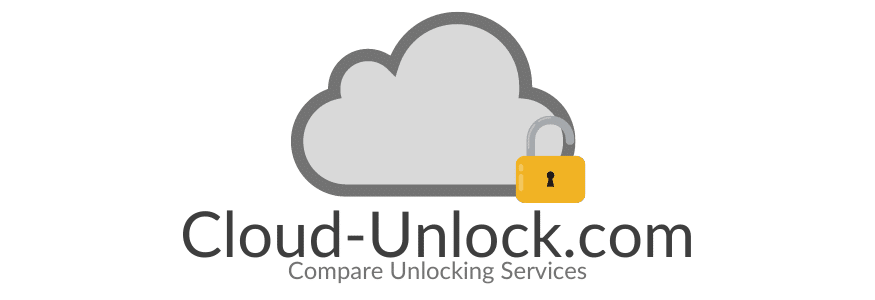Tenorshare is an international software company that offers the Tenorshare 4uKey unlocking tool. Even though it’s not developed by or affiliated with Apple Inc., it is mainly focused on recovering and unlocking services for Apple devices. In this article, you will find useful information about the services offered by Tenorshare and a review of Tenorshare 4uKey unlocking software so you have clearer expectations before using it.
Tenorshare: Programs Available
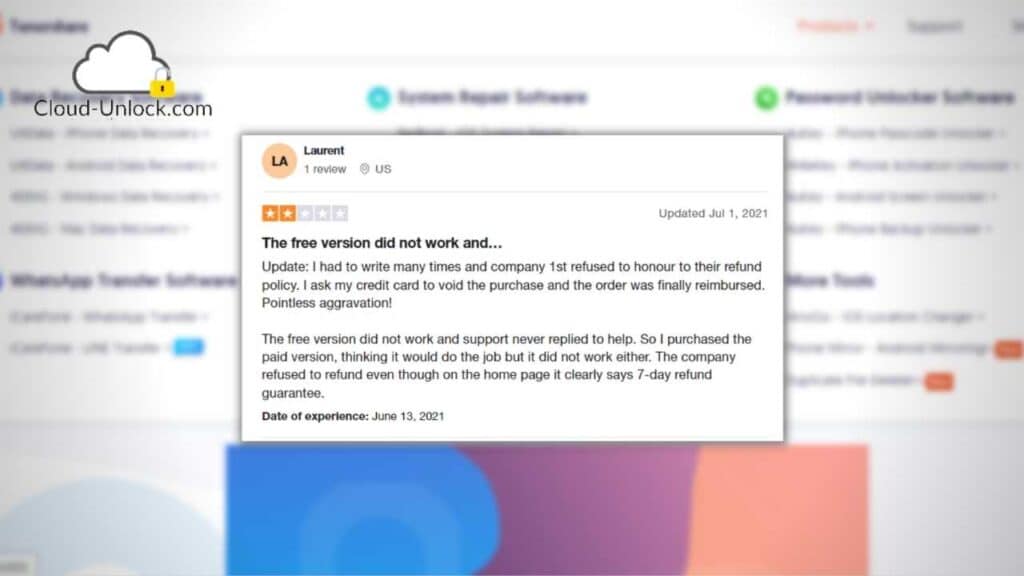
Tenorshare counts with 5 software programs available for different purposes, they all work with licenses that require monthly/annual payments and must be downloaded/installed on your computer to work.
- UltData: Recovers/restores deleted data directly from the device. Available for Android and iOS.
- iCareFone: iOS file manager, includes two sub-categories: iCareFone for WhatsApp (to transfer WhatsApp between iOS & Android) and iCareFone for LINE (to transfer Line chats between iOS & Android).
- ReiBoot: Repairs iOS systems errors or loops
- 4uKey: Unlocking tool to remove passwords and bypass disabled devices’ locks, includes a sub-category called 4MeKey focused on bypassing iCloud activation locks.
- 4DDiG: Recovers/restores data from computers, available for Windows and Mac.
All 5 programs have a 7-day free version/free trial that, as it is advertised on their website, you can download at no charge. Now, we will recommend you avoid inserting your credit card details on the website, because according to many customers’ reviews found on Trustpilot, the free version does not work and after you install the software you are asked to acquire the paid version.
Tenorshare 4uKey vs 4MeKey
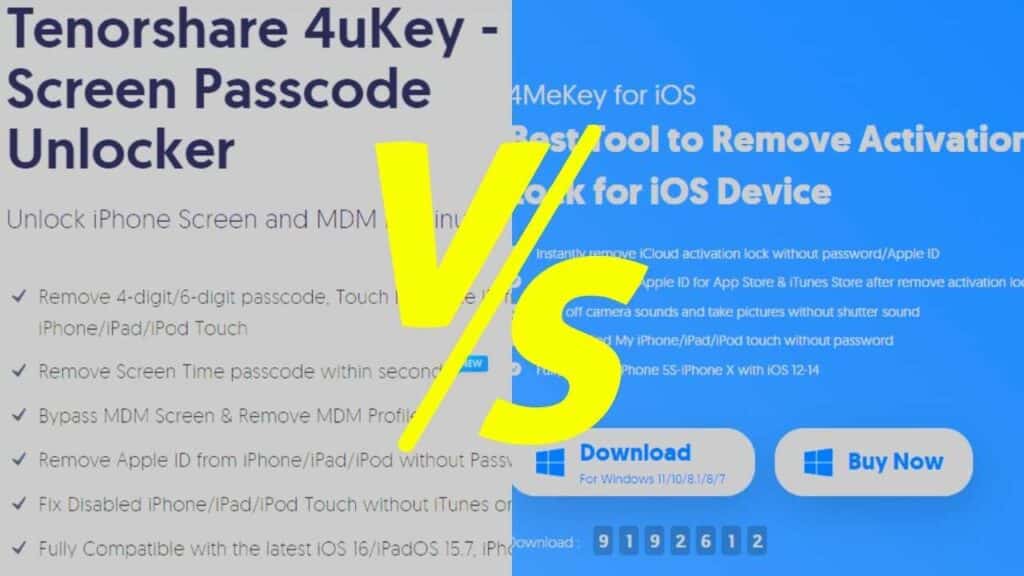
It can be easy to confuse 4uKey and 4MeKey because the names of the programs are so similar, we consider this a disadvantage because both applications provide different services and use two different software that can be mistakenly downloaded by users (and as we mentioned before, Technoshare’s customer service is not the best, so if you mistakenly pay for the wrong software it’s not going to be easy to get your money back or get help anyhow).
Now, just to clarify things, we will give you a little description of each program.
- 4uKey: Even though it is an unlocking tool, it doesn’t have anything to do with iCloud or the activation lock. It is meant to remove your iPhone’s screen password/Touch ID/ Face ID in case you forgot your pin or passcode or can’t remove the screen lock.
- 4MeKey: This is an unlocking tool as well with the difference that this one doesn’t remove screen locks, instead, this one is meant to remove iCloud activation locks from iOS devices.
So, as it states in the title, we were aiming to find out if Tenorshare 4uKey Removes iCloud, and well the answer to that question would be no because it is not the purpose of the Tenorshare 4uKey software, the program that was created to remove iCloud was 4MeKey and we will check its effectiveness and viability.
Tenorshare 4MeKey: Main Disadvantages

After deep research and trying the software so you don’t have to, we’ve come to de conclusion that this unlocking tool is not recommendable, in here we will leave a detailed list of reasons why.
Lack of Customer Service
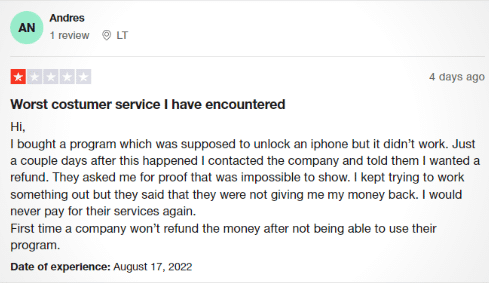
When it comes to using uncommon programs to solve issues with which you don’t deal every day, something really important is the customer service quality.
The majority of customers are regular people like you and me, and we are not used to unlocking softwares or to locked devices, so great support is really necessary in cases of system failures, technical issues, questions, and guidance in general. Now, the issue here is that if you want to ask any question you need to fill out a long form (which is already a red flag, they should have a live chat or provide support immediately), and in most cases (according to users comments), there will be no answer.
Also, according to some customers’ comments like the one in the picture, if you contact customer service because the unlocking process didn’t work or you are not satisfied, they won’t help, which leads us to the next point.
They don’t honor their Refund Policy Guarantee
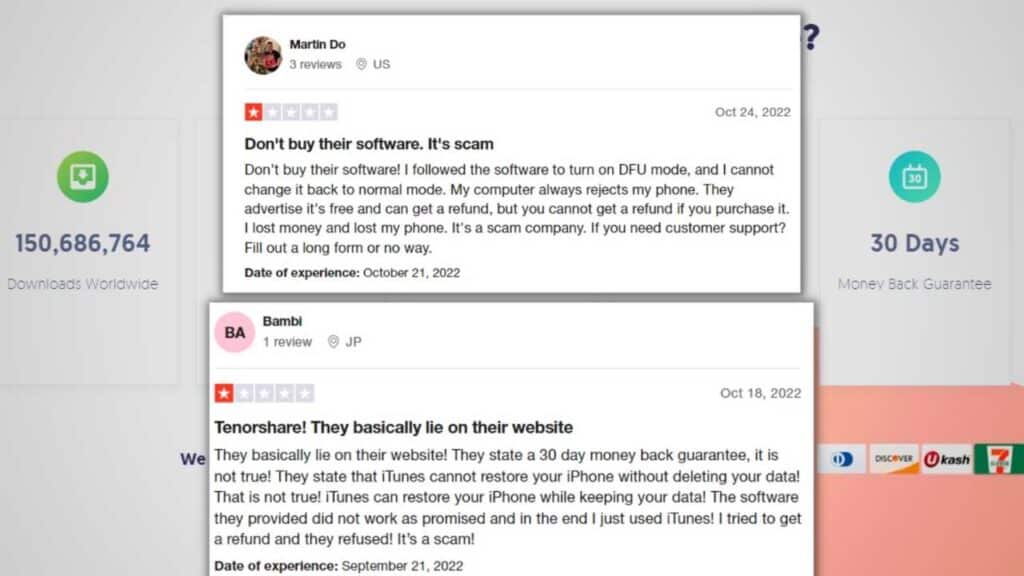
Even though their website advertises a 30-day money-back guarantee, lots of customers have claimed that they did not receive a refund when requested. This is a really serious issue because as we mentioned before, the free trials are not real and after you install the free software version you have to pay anyway, and if the refund policy is not honored either it can be assumed by a lot of people as a scam.
If you already entered your credit card information and got charged for this program and are having the same issue with the refund policy, we recommend you dispute the charge directly with your bank (this has been the only effective way to get a refund from this company).
There is no guideline for the 4MeKey Software
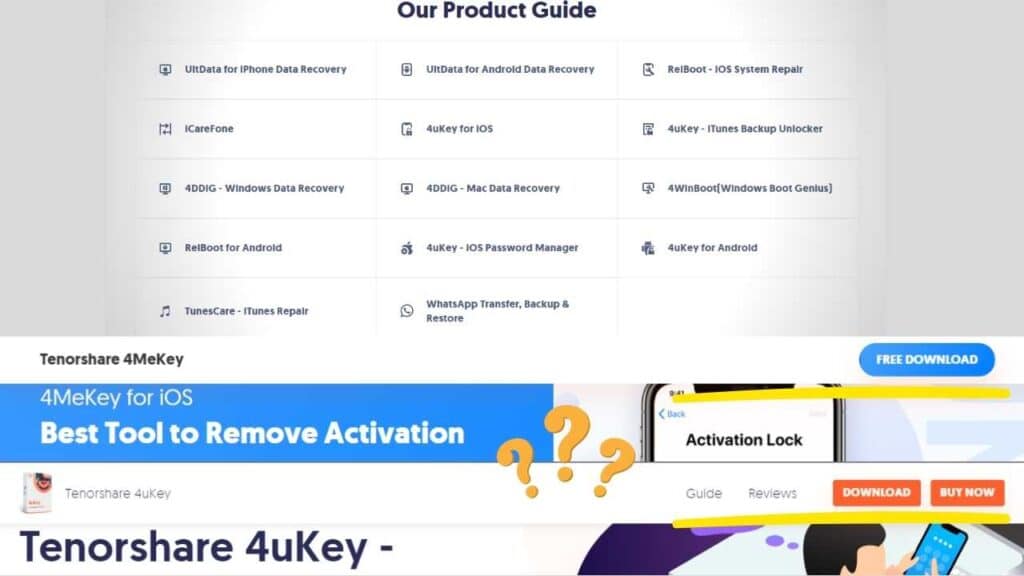
If you want to use the 4MeKey unlocking tool you have to download it (which is already tedious and not required with other companies that offer the same service as SafeUnlocks), and the installation process and usage, in general, can be challenging.
Now, we know that the customer service is not the best, we looked up the guidelines on their website to check if they have clear instructions for users, and it seems like on the website there are guidelines for all services except 4MeKey. There is something called a “Product Guide”, you can access it if you click on the “Support” tab located at the top of the page, and there you will find an FAQ, video tutorials, a knowledge base, and a how-to-use guide for all programs but 4MeKey (which is really problematic if you want to remove the iCloud activation lock and don’t know how).
In addition, when you open any option from the “Products” tab and scroll a little bit down, at the top of the page you will see a menu bar showing the “Guide – Reviews” options; this happens with all products except 4MeKey so you don’t really have any access to some instructions on how to set up this specific program.
SafeUnlocks: The best alternative

If you are now looking for an alternative because you still have to deal with the iCloud activation lock on your device, we recommend you to check SafeUnloocks, here are some of the positive things we think you could take advantage of:
- The unlocking process is 100% online, you don’t have to worry about downloading and installing any software on your PC.
- You will only be charged $1 per unlocked device without monthly payments or licenses.
- There are clear instructions for all services (including the iCloud removal) and tech support is available.
- The unlocking process will take 15 minutes at much, you won’t have to wait hours for the process to be completed.
These are only a few of the many benefits of SafeUnlocks, if you want to know more, we invite you to check our article about the SafeUnlocks unlocking tool.